
@anony mouse ,
Here, I am assuming that you are using the MS Edge Chromium browser.
If you want to change the search engine for the address bar then refer to the steps below.
- Paste
edge://settings/searchin the address bar and press the Enter key. - Go to the Search engine used in the address bar option and choose the desired search engine from the drop-down.
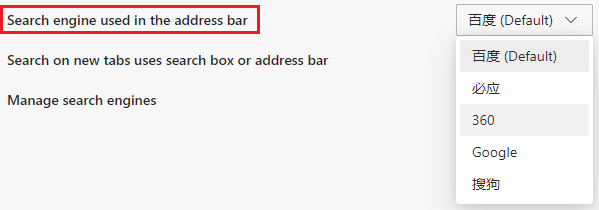
If you want to change the search engine for the search box on a new tab page then there is no way to remove Bing from the search box.
We can modify the Search on new tabs uses search box or address bar option to overcome this issue.
- Paste
edge://settings/searchin the address bar and press the Enter key. - Go to the Search on new tabs uses search box or address bar option and select Address bar from the drop-down.
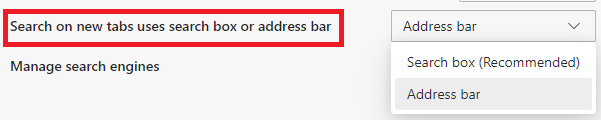
Note:- Please change the search engine for the address bar first then try to set the Search on new tabs uses search box or address bar option.
Let me know if I misunderstand anything from your description, I will try to correct myself.
Thanks for your understanding.
----------
If the response is helpful, please click "Accept Answer" and upvote it.
Note: Please follow the steps in our documentation to enable e-mail notifications if you want to receive the related email notification for this thread.