
Hi @Anonymous ,
At the document library level, we could go to Library settings>Advanced settings>Open in the client application:
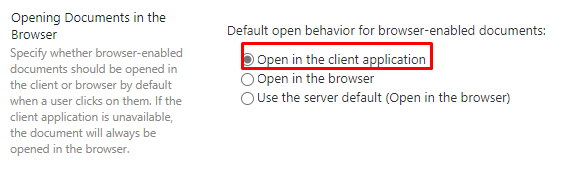
If you want to enable this at site collection level, please go to Site information>View all site settings>Site Collection features> activate the feature as shown below:
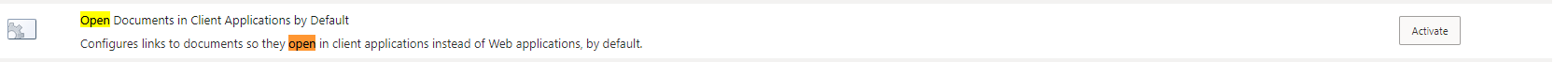
Then make sure that the document library settings point to the client:
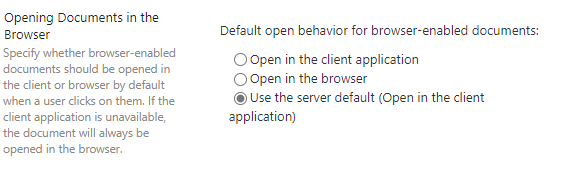
Unlike Microsoft Office documents, they are still seeking a solution to open pdf files in the client (Adobe) by default.
Please refer to this user voice:
If an Answer is helpful, please click "Accept Answer" and upvote it.
Note: Please follow the steps in our documentation to enable e-mail notifications if you want to receive the related email notification for this thread.
