On SSMS, you can set the Identity Seed and Identity Increment. See the screenshot:
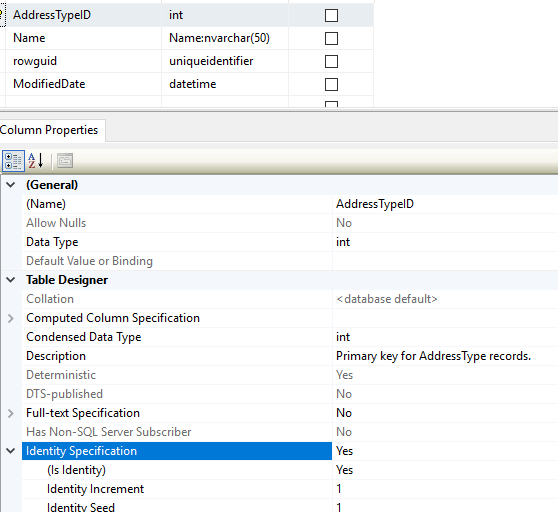
This browser is no longer supported.
Upgrade to Microsoft Edge to take advantage of the latest features, security updates, and technical support.
I am wondering if there is a way to set Identity Field, Seed, Increment in Management Studio 2019 (V18.6) just like in Management Studio 2012. I wonder if Transact-SQL is the only way to set Identity seed and increment in Management Studio 2019.
Thanks!
dchan
On SSMS, you can set the Identity Seed and Identity Increment. See the screenshot:
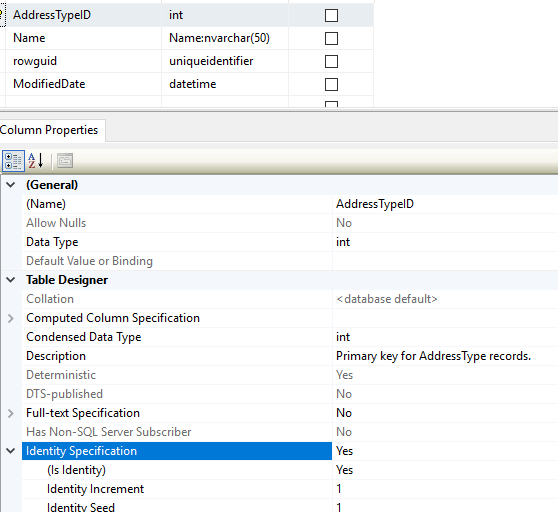
Hi @Dan Chan ,
>I wonder if Transact-SQL is the only way to set Identity seed and increment in Management Studio 2019
In addition to using T-SQL statements, you can also set/edit the Identity field when create a table or design the table by SSMS UI.
But it should be noted that when using SSMS UI to Design the table, the SSMS UI is not allowed to make major changes to the table by default, usually get error-"Saving changes is not permitted....". You should change a option as mentioned in the link above.
@Guoxiong .... I saw your screenshot in SSMS 2012, but not in SSMS 2019. Please see the attachment in my original post. I don't know how to make the attachment show up without clicking on it.
@Cris Zhan-MSFT ..... Understood. But, is there a way to set identity seed and increment in SSMS 2019 UI?
dchan
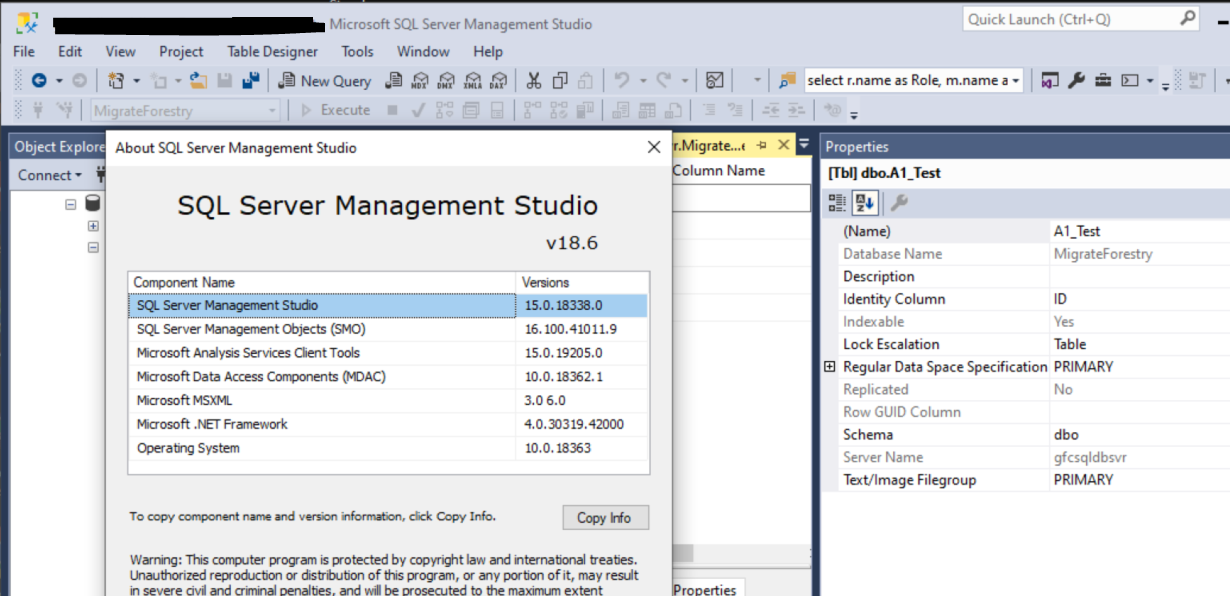
And the Identity Seed and Increment option cannot be found in the Properties window.
dchan