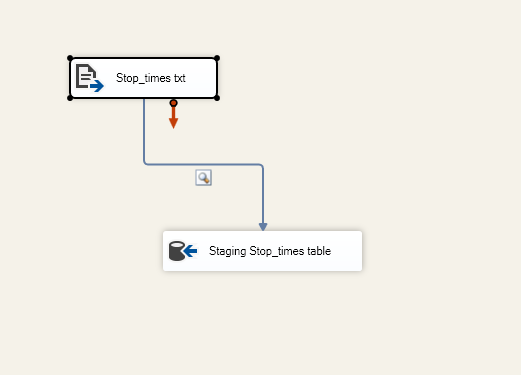What is the scenario:
- I am using Visual studio 2019 to load data from flat files (txt files) to database tables in SSMS 2019. These tables are Staging tables.
I have 10 text files and need to make one package per file to load data in 10 different tables (staging) dedicated to each file.
This is a requirement of my task.
- I am able to do it successfully. All packages have a fairly fast execution time except one in which the text file has around 6.5 million records and the package execution time to load the data into db table is 2 minutes 30 seconds.
- For this task, I have used a Data Flow Task which contains :
1. Flat file Source - This contains the file from which data has to be loaded.
2. OLE DB Destination- For the database table to which data has to be loaded.
(attached screenshot for reference)
What do I wish to achieve ? :
I want to improve the performance of this package to reduce the execution time as much as possible.
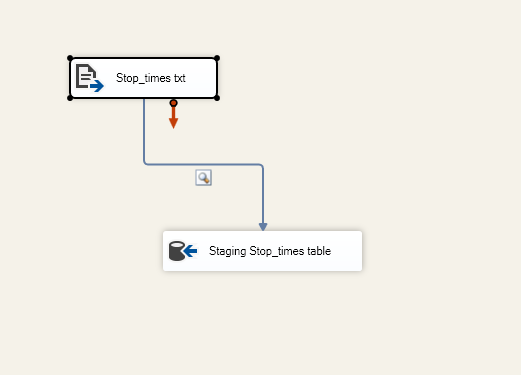
I can provide more details if required.
Thank you.