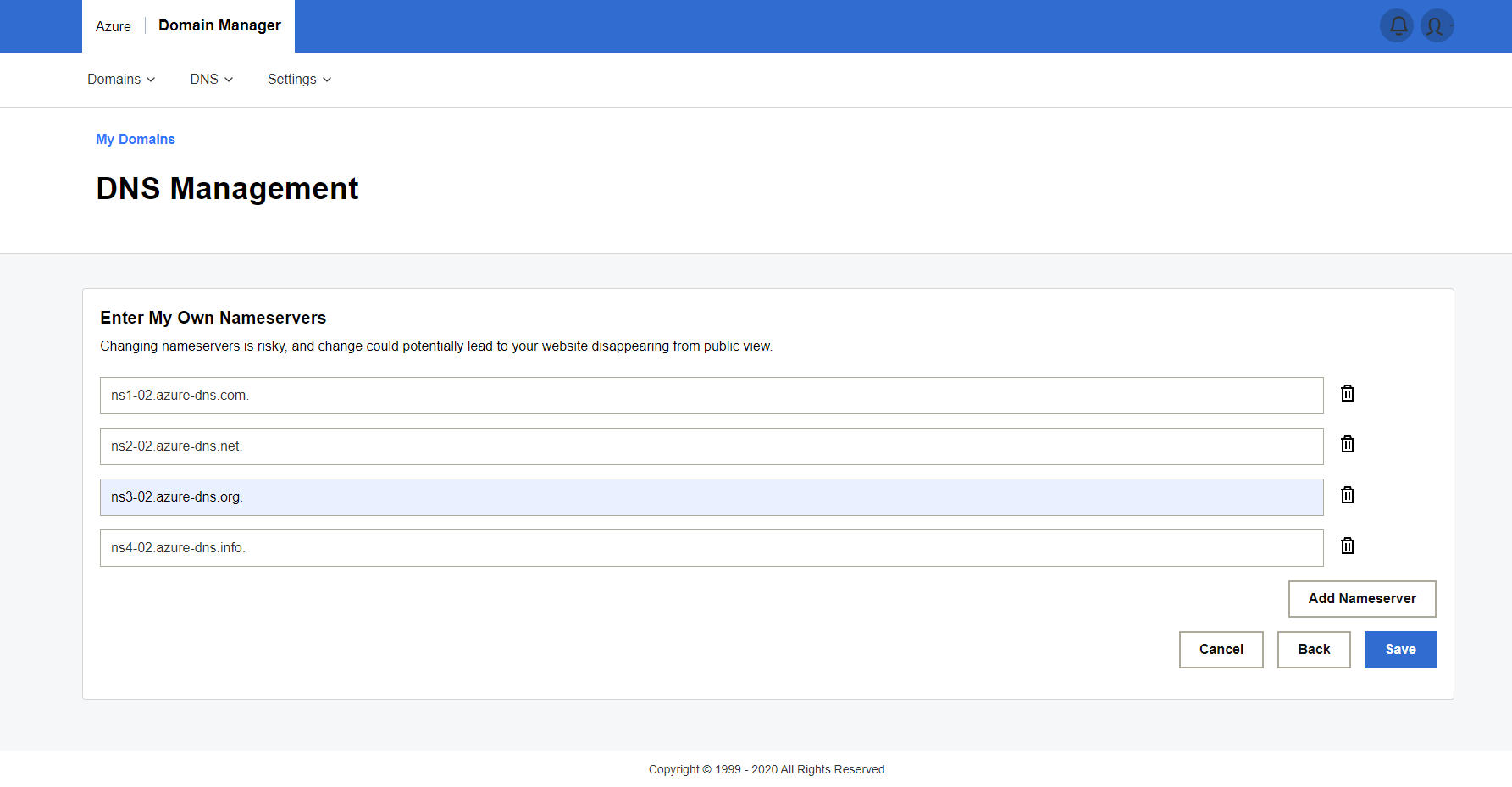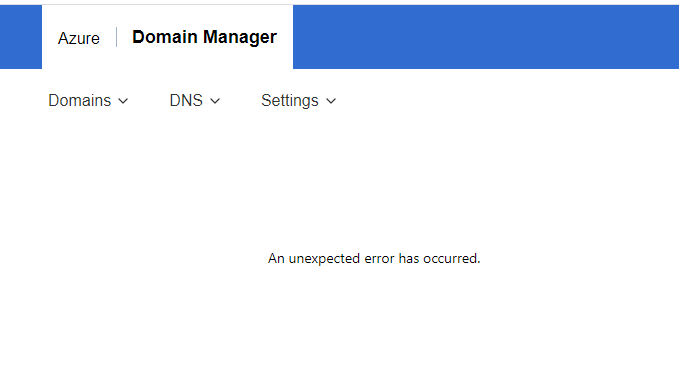(Sorry for not replying earlier - we all disappeared for Christmas!)
Will reply publicly here in case anyone else comes across it - I managed to resolve this but I am not entirely sure how or why.
I think it may have been extraneous periods (.) after the nameservers that were entered originally, but I was reasonably sure that I had tried that initially. Nevertheless, it seems to work when I tried it again without them - so it may have been the other portions of the name servers that I had entered incorrectly.
The only feedback I'd then give is that the error message of an unexpected error occurring didn't really say much more than that!
Cheers!
Oliver