Hello,
Welcome to our Microsoft Q&A platform!
Have you check Cameron's article Add Languages to Your Xamarin Apps with Multilingual App Toolkit here?
And I tested the sample LocalizationSample included in above article on my android device, it works properly.
Make sure to add different language resources(e.g. AppResources.resx) to folder Resources.
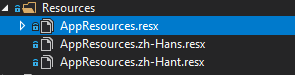
When we changed the language, the text shown above will change accordingly.
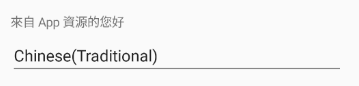
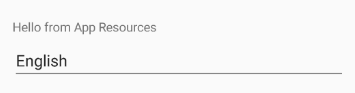
Besides, above sample use nuget Plugin.Multilingual, and we find that the nuget has been deprecated.
As a new approach, you can check article Handle Multilingual in Xamarin Forms (Without any plugin). In this article, it will show us the simplest way to add multi-lingual support to our app.
And we can check the full source code here.
Best Regards,
Jessie Zhang
If the response is helpful, please click "Accept Answer" and upvote it.
Note: Please follow the steps in our documentation to enable e-mail notifications if you want to receive the related email notification for this thread.


