Do it from the recovery console.
--please don't forget to Accept as answer if the reply is helpful--
This browser is no longer supported.
Upgrade to Microsoft Edge to take advantage of the latest features, security updates, and technical support.
I've been cleaning up a server remotely and it's all looking good except for a very full C: drive, due to a large Users folder there. I'd like to move it to D:, but when I use WSE to move it, I get:
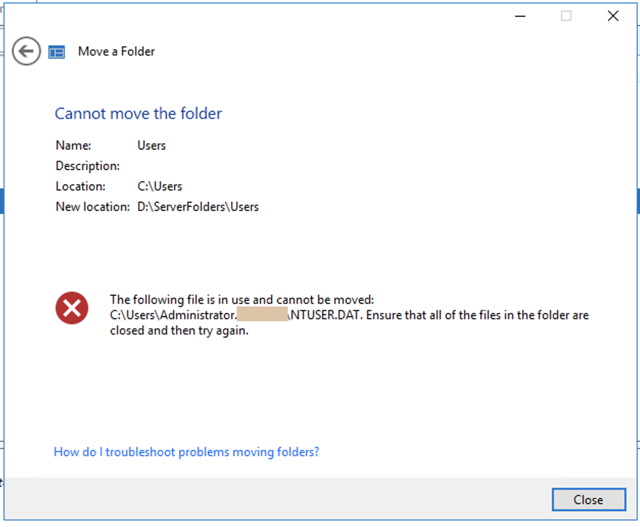
So how do I move that folder when it has the profile of the user I'm using in it?

Do it from the recovery console.
--please don't forget to Accept as answer if the reply is helpful--

Is there a way to do that remotely?
If it is a virtual machine then you could. If it is physical then it may be possible via iLo or iDrac or similar firmware tools.
--please don't forget to Accept as answer if the reply is helpful--