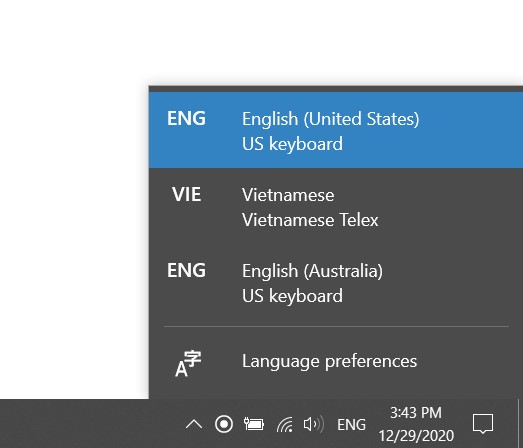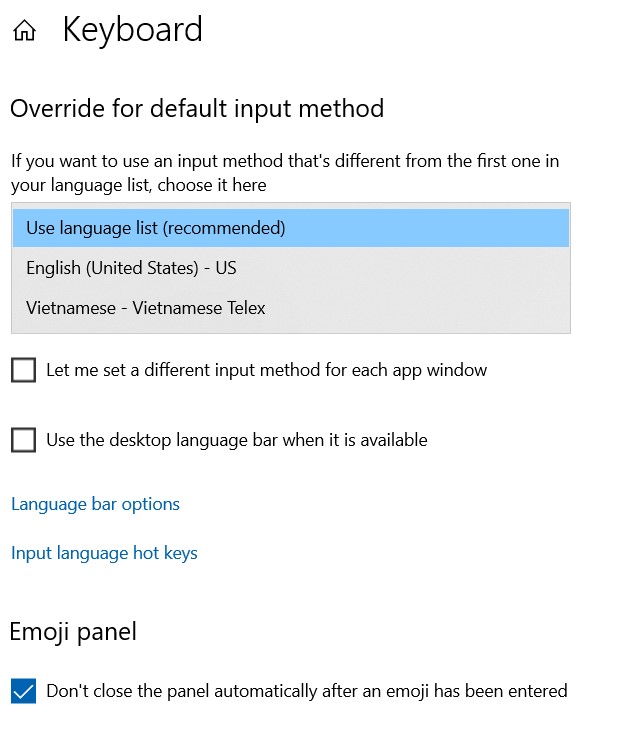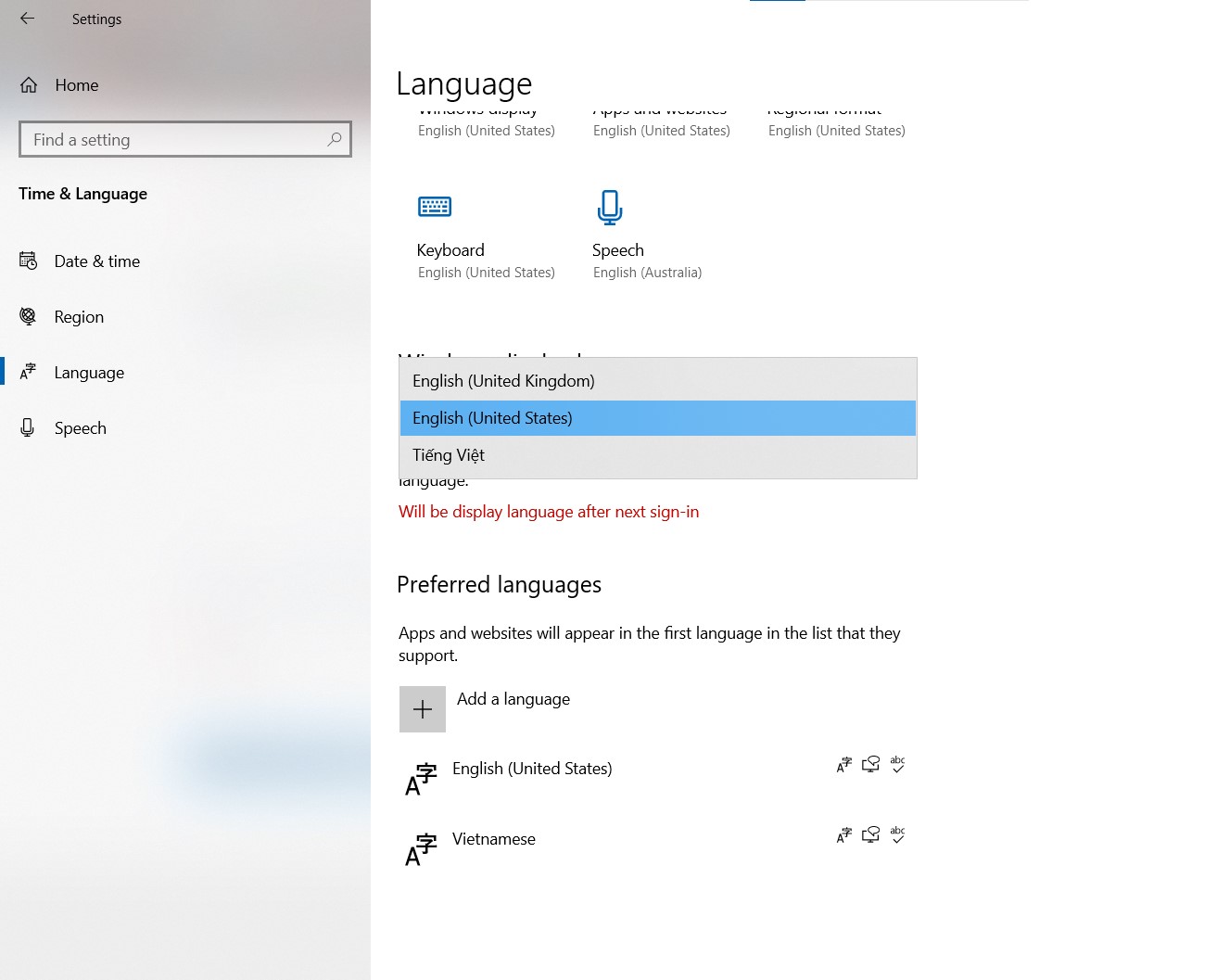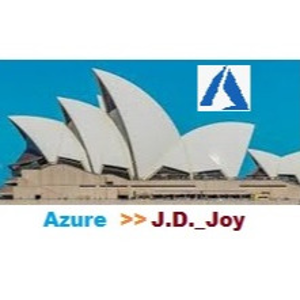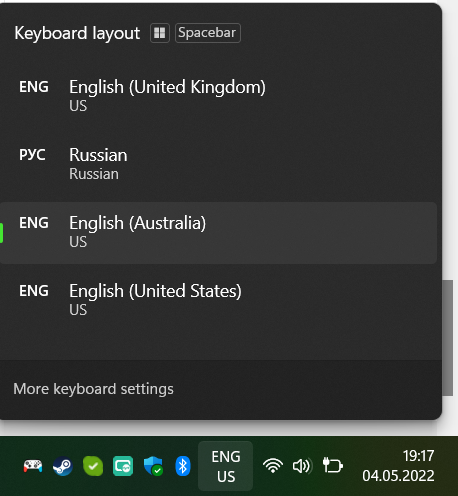use CMD to uninstall Languages
While this is a known issue with the 1803 update, you should be able to remove the unwanted language via an elevated command prompt if you are comfortable. Please try the following
Press Windows key + X Then Press A
In the Command prompt type lpksetup.exe /u en-AU (Note: this selection is for AU English language. )
Press Enter
This should uninstall the unwanted language
Restart PC and ensure you install latest updates (as this was some known bug sometime back)
If this does not work you can also try to install a new copy of your desired language, set the new copy to default. Then uninstall all unwanted languages including the original copy of your default language. For further help with these issues you can also refer to the following Microsoft help articles.
https://learn.microsoft.com/en-us/windows-hardware/manufacture/desktop/default-input-locales-for-windows-language-packs
OR
Right click your Start Button, choose Powershell (admin)
Run this command and then hit Enter:
$1 = New-WinUserLanguageList en-US
Run this command and then hit Enter
Set-WinUserLanguageList $1
Close Powershell and restart your PC
I hope this helps. Please let me know if you need any further assistance.