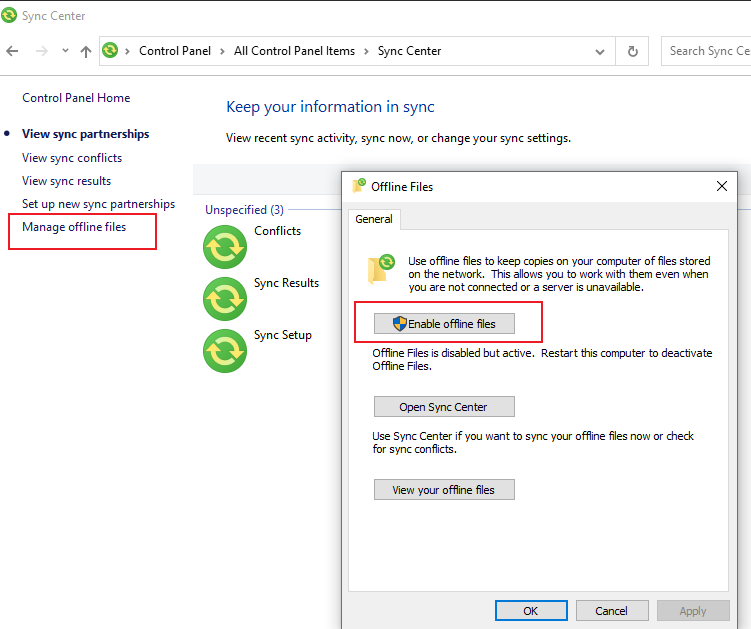After Domain PC's have been updated to Windows 10 version 2004 users get a black screen with cursor when not connected to any network. I have seen this issue listed other places dealing with screen drivers, but this is not the issue. The issue is with folder redirection when not on the Network. We have a lot of remote users now and a 10 minute, some have said as long as 45 minutes, black screen after login (with no network) is not good. Before you ask the Ctrl + Alt + Delete does not work.
Over the course of a month or so I have been testing different options, settings and policies and confirmed that it is Folder Redirection. I have ended up with some tests that I can recreate and fix the issue, but removing Folder Redirection is not an option. We have been using Folder Redirection for at least 15 years and this has started with version 2004.
I’ve taken our Main OU policy and made a copy of it (call it Test) and only removed the folder redirection settings.
With a PC and user logging on the Network everything works correctly and the desktop shows in a few seconds, which is normal. When user logs out and removes the network connection, after logon we get the black screen for about 10 minutes and then the desktop finaly shows.
Replacing the Main policy with the Test policy in the OU group and running GPUPDATE /FORCE on the PC and ran the same tests again. Only this time the desktop shows up after a few seconds both on and off the network.
To sum up starting with Win 10 2004 this is what happens with Folder Redirection:
With FR on the network no black screen after logon.
With FR off the network after login black screen shows for 10-45 minutes
With no FR on the network no black screen after login
With no FR off the network no black screen after login
BTW, once the network connection is reconnected (on my test machine) the black screen goes away within 5 seconds.
Any suggestions on how to correct this?