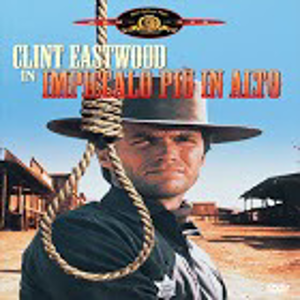- Do you want the second and third drop-down lists to initially display different options based on the selection in the previous drop-down list?
- At the same time, when you submit the form, do you want to return to the view with the data you previously selected instead of the default initial value?
- If this is the case, you can refer to the following example.
Model
public class PersonModel
{
public string CountryId { get; set; }
public string StateId { get; set; }
public string CityId { get; set; }
public SelectList Countries { get; set; }
public SelectList States { get; set; }
public SelectList Cities { get; set; }
}
public class Country
{
[Key]
public int CountryId { get; set; }
public string CountryName { get; set; }
}
public class State
{
[Key]
public int StateId { get; set; }
public string StateName { get; set; }
public int CountryId { get; set; }
[ForeignKey("CountryId")]
public Country Country { get; set; }
}
public class City
{
[Key]
public int CityId { get; set; }
public string CityName { get; set; }
public int StateId { get; set; }
[ForeignKey("StateId")]
public State State{ get; set; }
}
Controller
public class CascadingDropDownListController : Controller
{
public DailyMVCDemoContext db = new DailyMVCDemoContext();
public ActionResult Index(int? defaultCountryId = 1)
{
PersonModel model = new PersonModel();
//get all country
var allCountrylist = db.Countrys.ToList();
//get all states according to defaultCountryId
var allStatelist = db.States.Where(m => m.CountryId == defaultCountryId).ToList();
//set defaultStateId
var defaultStateId = allStatelist.Select(m => m.StateId).FirstOrDefault();
//Get all cities according to defaultStateId
var allCitylist = db.Citys.Where(m => m.StateId == defaultStateId).ToList();
//set defaultCityId
var defaultCityId = allCitylist.Select(m => m.CityId).FirstOrDefault();
model.Countries = new SelectList(allCountrylist, "CountryId", "CountryName", defaultCountryId);
model.States = new SelectList(allStatelist, "StateId", "StateName", defaultStateId);
model.Cities = new SelectList(allCitylist, "CityId", "CityName", defaultCityId);
return View(model);
}
[HttpPost]
public JsonResult setDropDrownList(string type, int value)
{
PersonModel model = new PersonModel();
switch (type)
{
case "CountryId":
var statesList = db.States.Where(m => m.CountryId == value).ToList();
model.States = new SelectList(statesList, "StateId", "StateName");
var defaultStateId = statesList.Select(m => m.StateId).FirstOrDefault();
model.Cities = new SelectList(db.Citys.Where(m => m.StateId == defaultStateId).ToList(), "CityId", "CityName");
break;
case "StateId":
model.Cities = new SelectList(db.Citys.Where(m => m.StateId == value).ToList(), "CityId", "CityName");
break;
}
return Json(model);
}
[HttpPost]
public ActionResult Index(PersonModel model)
{
model.Countries = new SelectList(db.Countrys.ToList(), "CountryId", "CountryName", model.CountryId);
model.States = new SelectList(db.States.Where(m => m.CountryId.ToString() == model.CountryId).ToList(), "StateId", "StateName", model.StateId);
model.Cities = new SelectList(db.Citys.Where(m => m.StateId.ToString() == model.StateId).ToList(), "CityId", "CityName", model.CityId);
return View(model);
}
}
View
@model DailyMVCDemo2.Models.PersonModel
<div id="dropDownListdiv">
@using (Html.BeginForm("Index", "CascadingDropDownList", FormMethod.Post))
{
@Html.DropDownListFor(m => m.CountryId, Model.Countries, "Please select", new { @class = "form-control" })
@Html.DropDownListFor(m => m.StateId, Model.States, "Please select", new { @class = "form-control" })
@Html.DropDownListFor(m => m.CityId, Model.Cities, "Please select", new { @class = "form-control" })
<input type="submit" value="Submit" />
}
</div>
JavaScript Code on View
$(function () {
$("#dropDownListdiv").on("change", "select", function () {
var value = $(this).val();
var id = $(this).attr("id");
$.post("@Url.Action("setDropDrownList")", { type: id, value: value }, function (data) {
switch (id) {
case "CountryId":
PopulateDropDown("#StateId", data.States);
PopulateDropDown("#CityId", data.Cities);
break;
case "StateId":
PopulateDropDown("#CityId", data.Cities);
break;
}
});
});
});
function PopulateDropDown(dropDownId, list) {
$(dropDownId).empty();
$(dropDownId).append("<option>Please select</option>")
$.each(list, function (index, row) {
if (index == 0) {
$(dropDownId).append("<option value='" + row.Value + "' selected='selected'>" + row.Text + "</option>");
} else {
$(dropDownId).append("<option value='" + row.Value + "'>" + row.Text + "</option>")
}
});
}
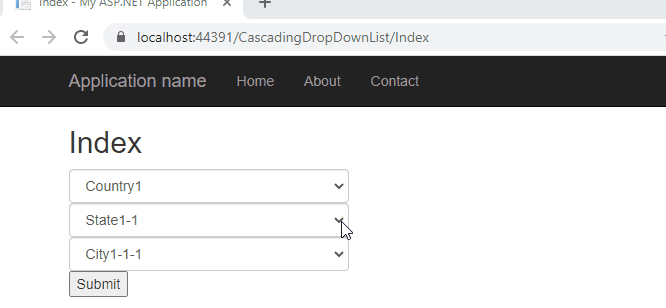
If the answer is helpful, please click "Accept Answer" and upvote it.
Note: Please follow the steps in our documentation to enable e-mail notifications if you want to receive the related email notification for this thread.
Best Regards,
YihuiSun