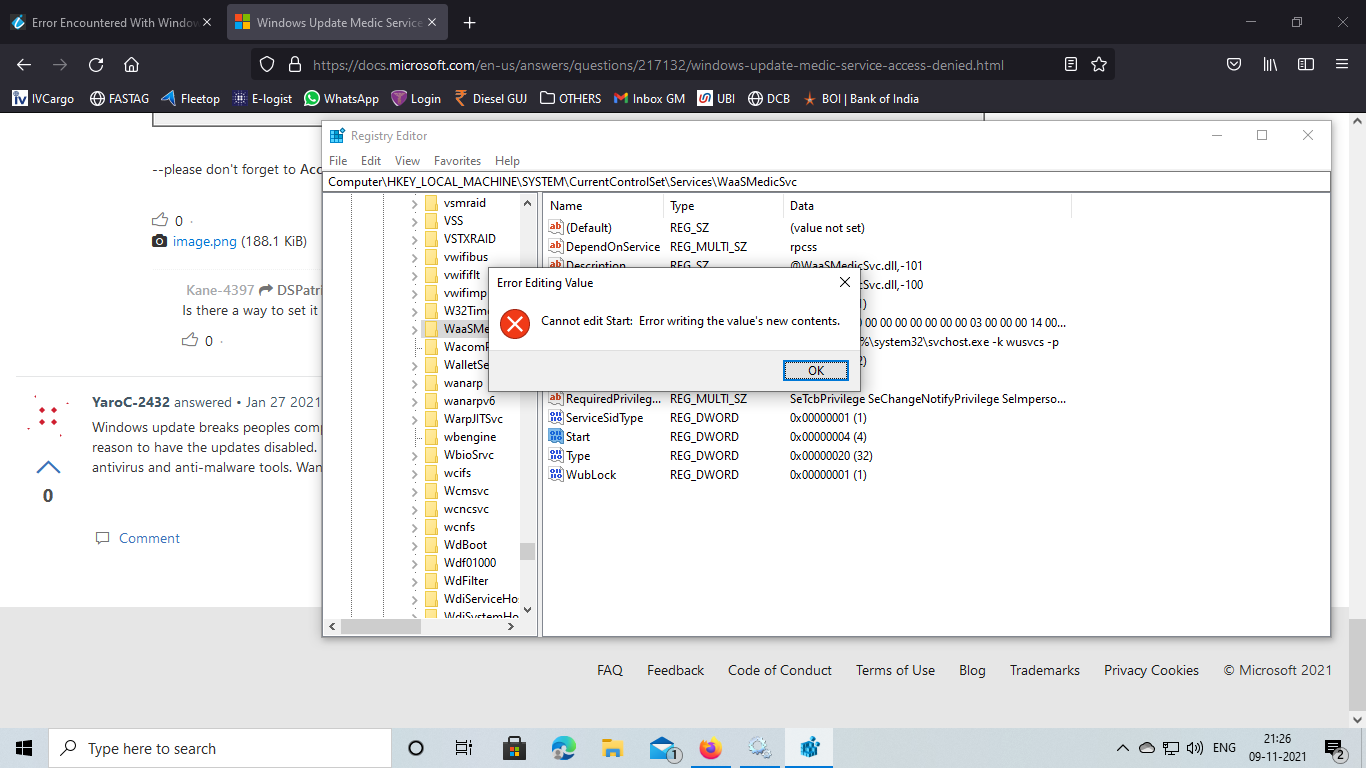Is there a way to set it to automatic, as updates doesn't show up because it’s not running
That's correct. It gets triggered to start by other process. If you want it Automatic then set the Start to 2 in registry
--please don't forget to Accept as answer if the reply is helpful--