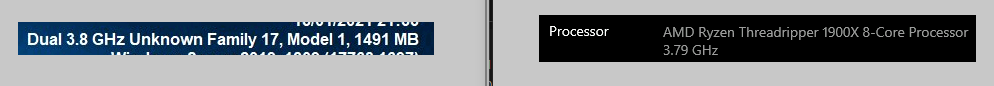You can still use WMI to get those info, write them to a text file and load that inside BGINFO
Computer: HYPERV01
Caption: Intel64 Family 6 Model 62 Stepping 4
Name: Intel(R) Xeon(R) CPU E5-1620 v2 @ 3.70GHz
NumberOfCores: 4
ThreadCount: 8
Script:
On Error Resume Next
Const wbemFlagReturnImmediately = &h10
Const wbemFlagForwardOnly = &h20
arrComputers = Array("HYPERV01")
For Each strComputer In arrComputers
WScript.Echo
WScript.Echo "=========================================="
WScript.Echo "Computer: " & strComputer
WScript.Echo "=========================================="
Set objWMIService = GetObject("winmgmts:\" & strComputer & "\root\CIMV2")
Set colItems = objWMIService.ExecQuery("SELECT * FROM Win32_Processor", "WQL", _
wbemFlagReturnImmediately + wbemFlagForwardOnly)
For Each objItem In colItems
WScript.Echo "Caption: " & objItem.Caption
WScript.Echo "Name: " & objItem.Name
WScript.Echo "NumberOfCores: " & objItem.NumberOfCores
WScript.Echo "ThreadCount: " & objItem.ThreadCount
WScript.Echo
Next
Next
HTH
-mario