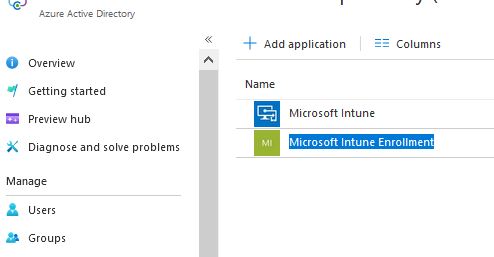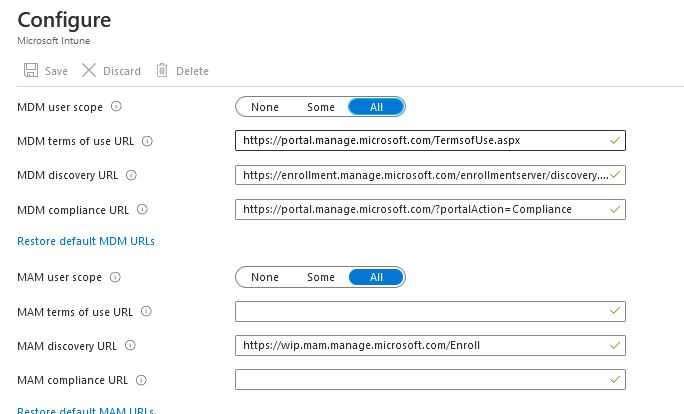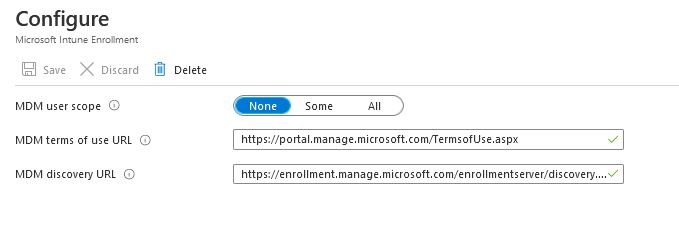@andreas bright , Thanks for posting in our Q&A.
For the device which MDM is none. We can go to "Microosft Endpoint Manager admin ceter" to check if the device is also under Devices-> All devices to confirm if the device is enrolled into Intune.
Meanwhile, for your questions, here are my answers for the reference:
Q1: Why is there two options there ? I have other customers that only have one.
A1: Some tenants may have both. Some may have one. here is a description of them.
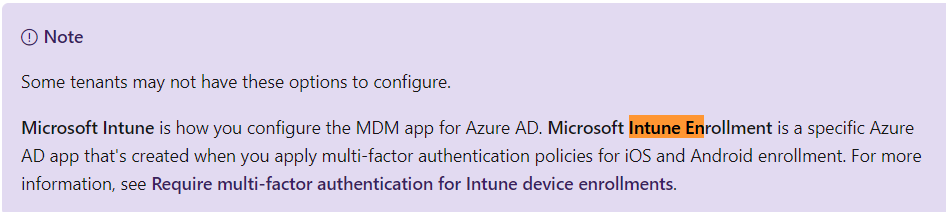
In other words, Microsoft Intune represents Intune as a whole (and the Windows Intune subscription), and most of the configuration is in this application. For Automatic MDM enrollment, we configure it under Microsoft Intune:
https://learn.microsoft.com/en-us/mem/intune/enrollment/windows-enroll#configure-automatic-mdm-enrollment
Microsoft Intune Enrollment: represents Intune enrollment as a security principal in AAD. All user based enrollments in Intune will be forced to authenticate against “Microsoft Intune Enrollment”. If the admin wants to configure AAD CA policies (e.g. 2FA) that only apply to enrollment, they should be done here.
https://learn.microsoft.com/en-us/intune/multi-factor-authentication for more info on this specifically.
Q2: Do we need to enable Microsoft Intune Enrollment for the devices to be able to have MDM = Intune ?
A2: To make MDM=Intune, based as I know, we need to make sure the device is enrolled into Intune. In fact, there are many enrollment methods for different platforms. We can see more details in the following link:
https://learn.microsoft.com/en-us/mem/intune/enrollment/device-enrollment
Hope it can help.
If the response is helpful, please click "Accept Answer" and upvote it.
Note: Please follow the steps in our documentation to enable e-mail notifications if you want to receive the related email notification for this thread.