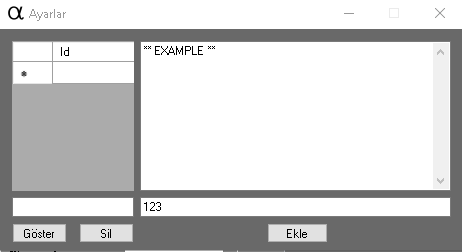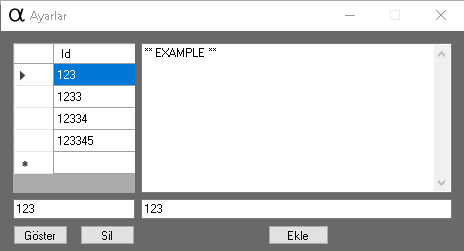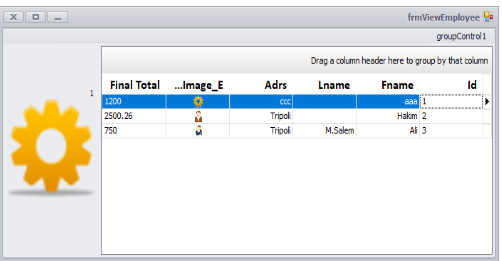FİNİSHED
I solved my problem by creating a new label. I also created a method to get better lines of code. all codes below ...
public void kuralGöster()
{
SqlConnection baglanti5 = new SqlConnection(@"Data Source=(localdb)\mssqllocaldb;initial catalog = ELibraryInformation;integrated security = true;Connect Timeout=30;Encrypt=False;TrustServerCertificate=False");
baglanti5.Open();
SqlCommand komut5 = new SqlCommand("SELECT (Kurallar) FROM [Table] WHERE [Id] LIKE '%" + tbxAyarlarSil.Text + "%'", baglanti5);
label1.Text = komut5.ExecuteScalar().ToString();
baglanti5.Close();
}
kuralGöster(); ==> button2_Click and other form(Kurallar)'s Load part
private void Kurallar_Load(object sender, EventArgs e)
{
this.FormBorderStyle = FormBorderStyle.FixedSingle;
Ayarlar ayarlar = new Ayarlar();
ayarlar.kuralGöster();
label22.Text = ayarlar.label1.Text;
}