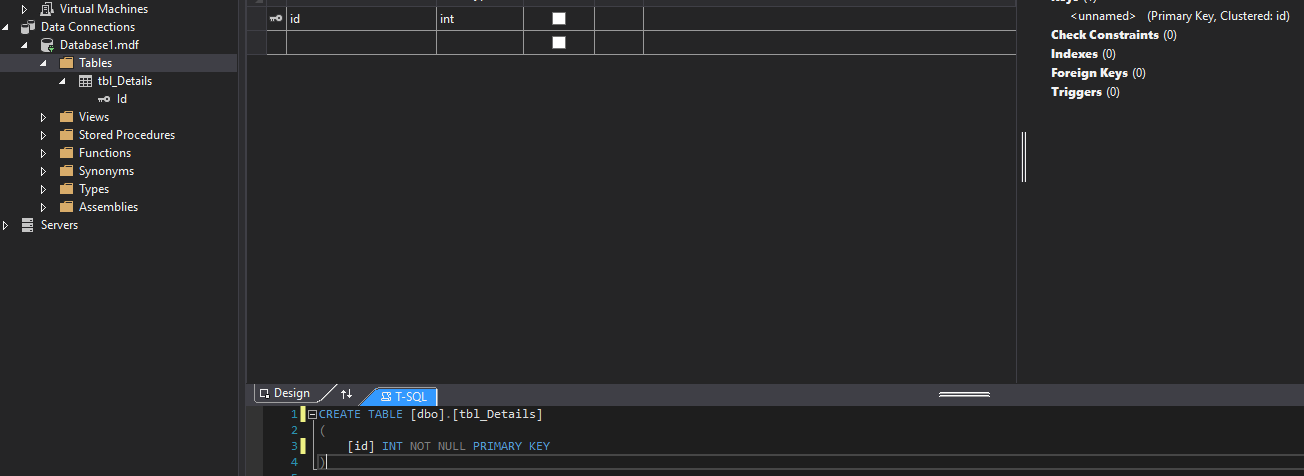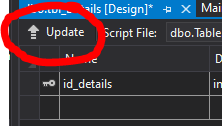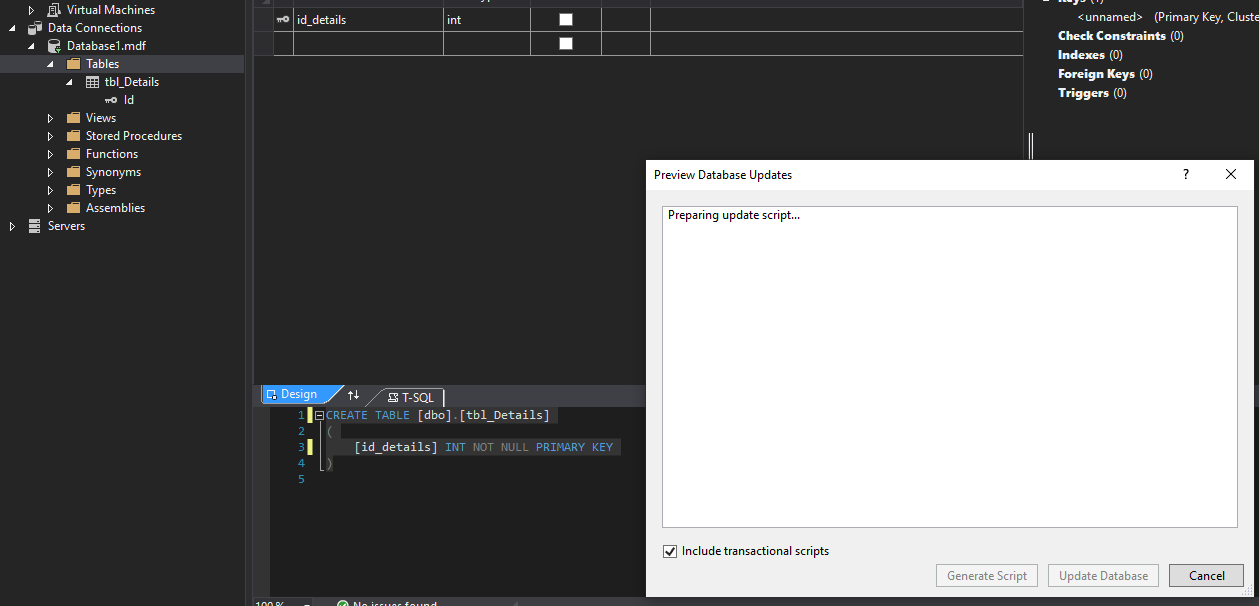I suggest that you download and learn how to use MS SQL Server Manager Stuido to administer a MS SQL Sever Express MDF file or the MS SQL Server database.
Note: that your program is using MS SQL Server Express LocalDB
The Database1.mdf is a standalone MS SQL Server Express Localdb database that is used in software development mode, which would need to be further configured to be deployed with the program when program is deployed.
I suggest that you either get a good book or find a good online tutorial on how to install and use MS SQL Server Management Stuido.
I also suggest that you do the same in learning the basics of how to administer a MS SQL Server database, get a good book or online tutorial.
They can help you in the 'General' forum.
https://learn.microsoft.com/en-us/answers/products/sql-server