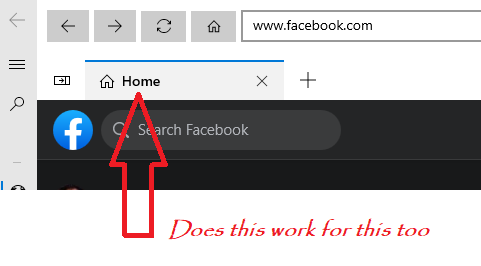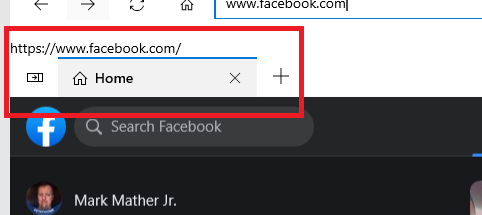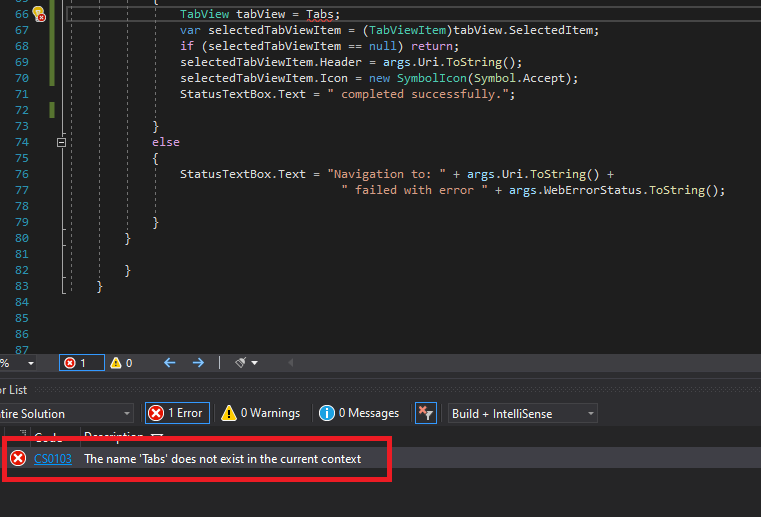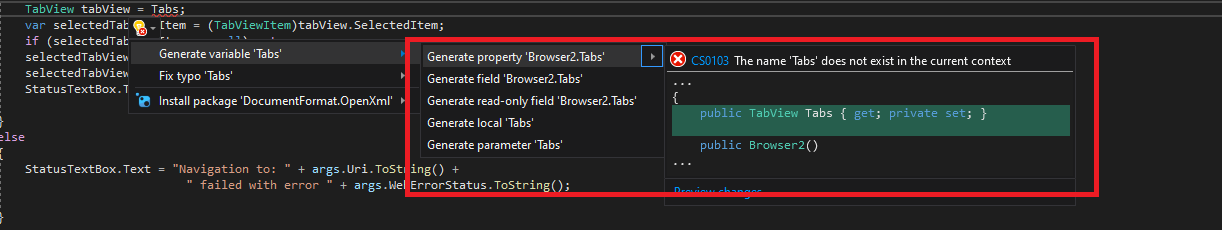here is the code i don't think I named it
<Page
x:Class="Frost.Browser2"
xmlns="http://schemas.microsoft.com/winfx/2006/xaml/presentation"
xmlns:x="http://schemas.microsoft.com/winfx/2006/xaml"
xmlns:local="using:Frost"
xmlns:d="http://schemas.microsoft.com/expression/blend/2008"
xmlns:mc="http://schemas.openxmlformats.org/markup-compatibility/2006"
xmlns:controls="using:Microsoft.Toolkit.Uwp.UI.Controls"
mc:Ignorable="d"
Background="{ThemeResource ApplicationPageBackgroundThemeBrush}">
<Grid>
<Grid.RowDefinitions>
<RowDefinition/>
<RowDefinition Height="Auto"/>
</Grid.RowDefinitions>
<controls:TabView x:Name="TabViewItem"
TabWidthBehavior="Equal"
CanCloseTabs="True"
IsCloseButtonOverlay="False"
CanDragItems="True"
CanReorderItems="False"
AllowDrop="False"
SelectedTabWidth="200" Margin="0,60,0,0" TabNavigation="Local" TabFocusNavigation="Local">
<controls:TabView.Resources>
<x:Double x:Key="TabViewItemHeaderMinHeight">40</x:Double>
<x:Double x:Key="TabViewItemHeaderMinWidth">55</x:Double>
<x:Double x:Key="TabViewItemHeaderMaxWidth">200</x:Double>
</controls:TabView.Resources>
<controls:TabView.TabStartHeader>
<Button Width="48"
Height="{StaticResource TabViewItemHeaderMinHeight}"
Margin="0,0,-1,0"
BorderThickness="1"
Background="Transparent"
Style="{StaticResource ButtonRevealStyle}"
Padding="2,2,0,0">
<Viewbox MaxWidth="16" MaxHeight="16">
<SymbolIcon Symbol="OpenPane"/>
</Viewbox>
</Button>
</controls:TabView.TabStartHeader>
<!-- Tabs -->
<controls:TabViewItem
Header="Home" Icon="Home" ManipulationMode="ScaleInertia" CanDrag="True">
<WebView x:Name="Neutron" ContentLoading="Neutron_ContentLoading" DOMContentLoaded="Neutron_DOMContentLoaded" NavigationCompleted="Neutron_NavigationCompleted" />
</controls:TabViewItem>
<controls:TabView.TabActionHeader>
<Button x:Name="AddTabButtonUpper"
Width="48"
Height="{StaticResource TabViewItemHeaderMinHeight}"
Margin="-1,0,0,0"
BorderThickness="1"
Background="Transparent"
Style="{StaticResource ButtonRevealStyle}">
<Viewbox MaxWidth="16"
MaxHeight="16">
<FontIcon FontFamily="Segoe MDL2 Assets"
Glyph="" />
</Viewbox>
</Button>
</controls:TabView.TabActionHeader>
<controls:TabView.Footer>
<TextBlock x:Name="StatusTextBox" Padding="12,8,12,8"
HorizontalAlignment="Left"
FontSize="12" FontWeight="Bold"
Text="Ready" />
</controls:TabView.Footer>
</controls:TabView>
<Button Content="" FontFamily="Segoe MDL2 Assets" Margin="10,10,0,0" VerticalAlignment="Top" RenderTransformOrigin="-0.371,0.344" RequestedTheme="Default" Height="32" Width="42" Background="White"/>
<Button Content="" FontFamily="Segoe MDL2 Assets" Margin="57,10,0,0" VerticalAlignment="Top" Height="32" Width="42" Background="#33E8E8E8"/>
<Button Content="" FontFamily="Segoe MDL2 Assets" Margin="104,11,0,0" VerticalAlignment="Top" RenderTransformOrigin="-0.485,0.852" Height="31" Width="45" Background="#33FDFDFD"/>
<TextBox HorizontalAlignment="Left" Margin="204,10,0,0" Text="" TextWrapping="Wrap" VerticalAlignment="Top" Width="1330" PlaceholderText="Enter Address" AllowDrop="True" BackgroundSizing="InnerBorderEdge" ElementSoundMode="Default" KeyDown="TextBox_KeyDown" Height="31"/>
<Button Content="" FontFamily="Segoe MDL2 Assets" Margin="154,11,0,0" VerticalAlignment="Top" RenderTransformOrigin="-0.485,0.852" Height="31" Width="45" Background="#33FFFFFF"/>
<Button Content="" FontFamily="Segoe MDL2 Assets" Margin="0,11,10,0" VerticalAlignment="Top" RenderTransformOrigin="-0.485,0.852" Height="31" Width="45" HorizontalAlignment="Right" Background="#33EEEEEE">
</Button>
</Grid>
</Page>