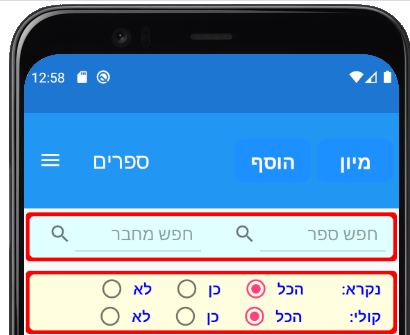Hello,
Welcome to our Microsoft Q&A platform!
From document MasterDetailPage Class,we could find that MasterDetailPage is obsolete as of version 5.0.0. Please use FlyoutPage instead. So, you can try FlyoutPage .
For more details, you can check: https://learn.microsoft.com/en-us/xamarin/xamarin-forms/app-fundamentals/navigation/flyoutpage
How I can set the height of the action bar
For android, you can check document NavigationPage Bar Height on Android:
This Android platform-specific sets the height of the navigation bar on a NavigationPage. It's consumed in XAML by setting the NavigationPage.BarHeight bindable property to an integer value:
<NavigationPage ...
xmlns:android="clr-namespace:Xamarin.Forms.PlatformConfiguration.AndroidSpecific.AppCompat;assembly=Xamarin.Forms.Core"
android:NavigationPage.BarHeight="450">
...
</NavigationPage>
In Ios, you can hide the default NavigationBar in that page and add a custom NavigationBar there, then you can set any height you want to the custom NavigationBar.
In the Page, hide the default NavigationBar:
public AboutPage()
{
InitializeComponent();
NavigationPage.SetHasNavigationBar(this,false);
}
And then add your custom NavigationBar.
If you want to change the height of all the navigationBar in your project, you can have a basePage with custom NavigationPage there.
For more details, you can check: https://stackoverflow.com/questions/61784782/change-navigation-bar-height-on-ios-xamarin-forms
Best Regards,
Jessie Zhang
If the response is helpful, please click "Accept Answer" and upvote it.
Note: Please follow the steps in our documentation to enable e-mail notifications if you want to receive the related email notification for this thread.