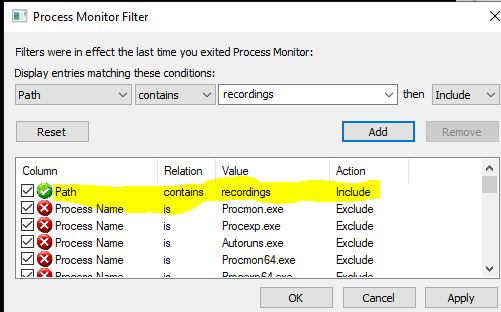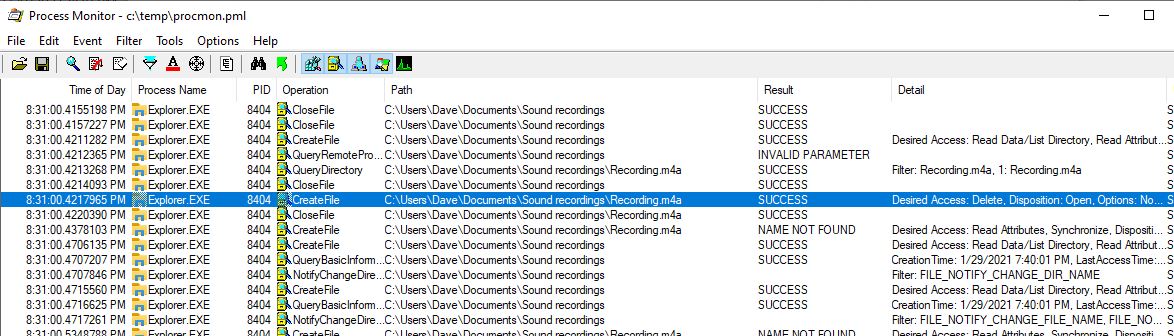A user complained that when trying to move a file from the voice recorder to another location, the file disappeared. Thinking it was user error, I logged on to her system and clicked a file in voice recorder, and the file disappeared. I checked the file location (user\documents\sound recordings) and the files that had just been in the recording list and disappeared, were not there. Nothing in recycle bin. There was an unsaved file which we restored but it was not the missing files.
I assumed that the user had moved/deleted the files from the file location earlier or something, so I tested on my system. I could delete a file from the file location and still play the recording on voice recorder. Clicking the file in voice recorder did NOT make the file disappear.
The user was using FILR to access her files remotely. I did a sync there as well as looked at the original destination she was trying to get the files to (and she reported she SAW them there), but they were not there.
I plan on doing a system restore as a last resort.
Anyone seen behavior like this before? Any suggestions?