The error generally occurs when you tried to run code from the Macro dialog box but Visual Basic was already running code, although the code was suspended in break mode.
Based on your description, this maybe relate to "forgot to close the "Visual Basic" tab once I closed the Word file".
Please try to press the Break button in the Visual Basic Editor to check this issue.
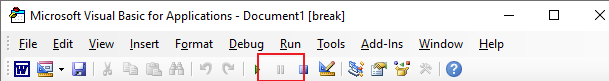
More information about this error, you could refer to "Can't execute code in break mode".
Besides, tag "office-word-itpro" focuses on general issues about Word clients.
If you would like to check if there is something wrong with your code and whether the code caused the error, it is suggested to add a tag "office-vba-dev".
If an Answer is helpful, please click "Accept Answer" and upvote it.
Note: Please follow the steps in our documentation to enable e-mail notifications if you want to receive the related email notification for this thread.
