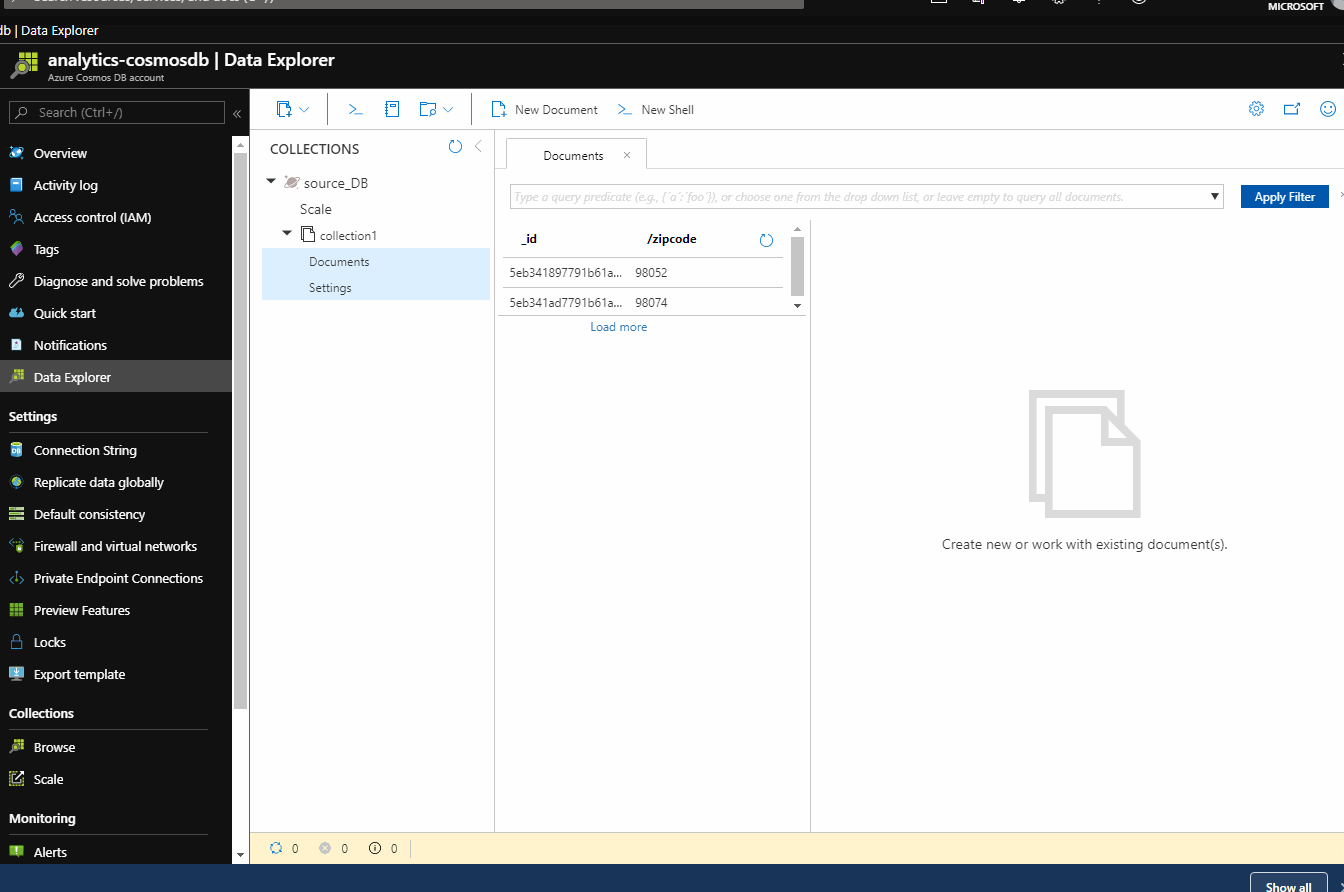A simple data copy activity pipeline in Azure Data Factory to copy collection data from one Cosmos DB Account (Mongo API) to another Cosmos DB Account (Mongo API) does fail with the following error:
{
"errorCode": "2200",
"message": "'Type=Microsoft.Azure.Documents.DocumentClientException,Message=, Request URI: /, RequestStats: , SDK: documentdb-dotnet-sdk/2.5.1 Host/64-bit MicrosoftWindowsNT/6.2.9200.0,Source=Microsoft.Azure.Documents.Client,'",
"failureType": "UserError",
"target": "dev_copy_mongo_subscriptions",
"details": []
}
in Output:
{
"dataRead": 44294,
"dataWritten": 0,
"sourcePeakConnections": 1,
"sinkPeakConnections": 1,
"rowsRead": 12,
"rowsCopied": 0,
"copyDuration": 5,
"throughput": 8.651,
"errors": [
{
"Code": 11000,
"Message": "'Type=Microsoft.Azure.Documents.DocumentClientException,Message=, Request URI: /, RequestStats: , SDK: documentdb-dotnet-sdk/2.5.1 Host/64-bit MicrosoftWindowsNT/6.2.9200.0,Source=Microsoft.Azure.Documents.Client,'",
"EventType": 0,
"Category": 5,
"Data": {},
"MsgId": null,
"ExceptionType": null,
"Source": null,
"StackTrace": null,
"InnerEventInfos": []
}
],