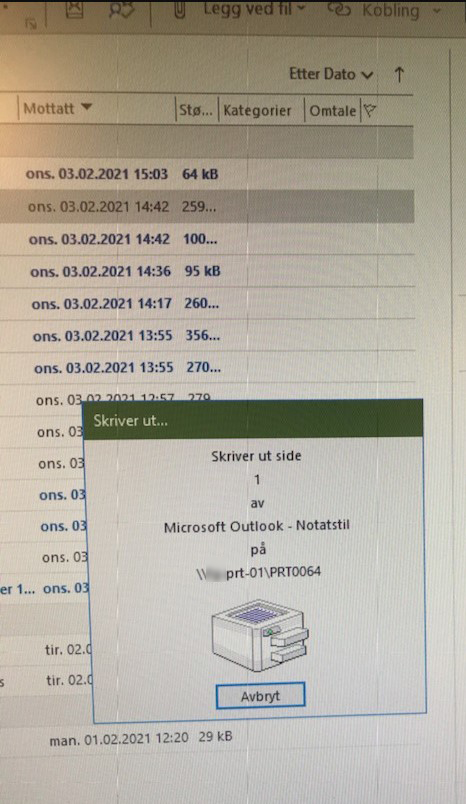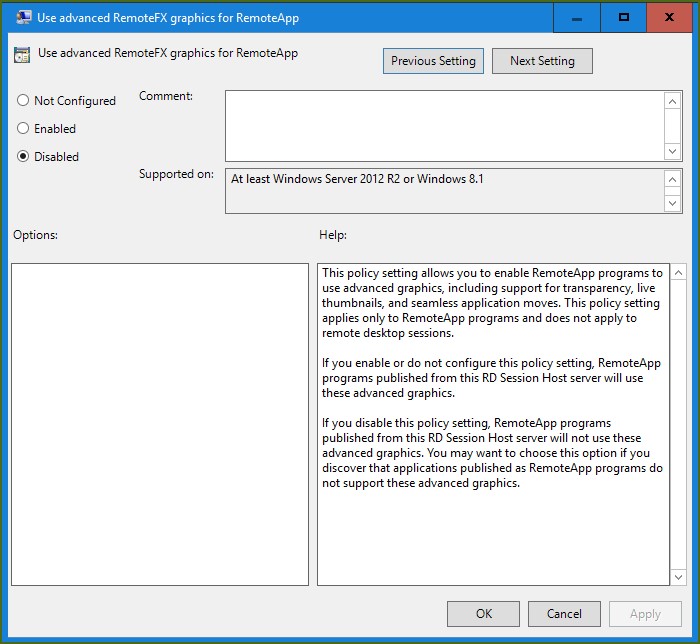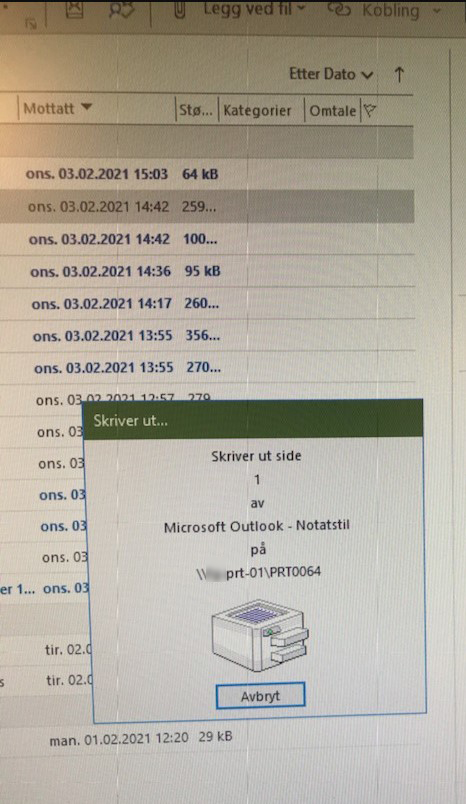Hi.
Using published apps, in RDS (RD session host) on Windows Server 2019:
The notification in IMG-1 below, is presented to the user when printing (IMG-1 example is from Outlook, but it happens in all applications).
This is how it is supposed to be. So far so good.
...
But when the print is complete, the image of the notification is still stuck on the screen.
Nothing happens when you click the Cancel (Avbryt) button, because the server has already removed the notification, but the client still presents the image of it on the screen.
The only way to get rid of this residual image of the notification on the user's screen, is to log out the user from the RD host.
...
This happens on multiple RD hosts, with multiple printers from different brands, connected to multiple print-servers.
The only common denominator is the underlaying MS RDS technology.
Please help us.
IMG-1: