Since multiple Minecraft servers can be hosted using the same IP, they need to be assigned a unique service port to distinguish them between the other servers being hosted. As such, Minecraft servers that utilize Shared Hosting are typically assigned a unique service port above the default server port (25565) and increase incrementally by one for each server (25566, 25567, etc). If you are experiencing this issue while using a server host, please make sure to contact the support team so they can get it resolved as soon as possible.
Failed to bind port: Error in bind 0x8007271d
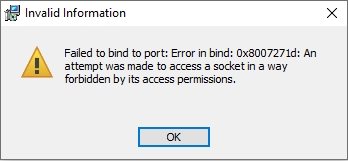
When attempting to install Jenkins on my Windows10 Home computer I receive the bind to port error depicted.
I have already updated my Local Security Policy to allow my account to Logon as a service.
Please advise
2 answers
Sort by: Most helpful
-
-
Yi E Wang 646 Reputation points
2021-03-02T09:23:20.207+00:00 Hi,
As the product Jenkins you had mentioned is not Microsoft product, so, we are unable to provide you detail information as it is beyond our support scope.
In general, if it prompts port bind error, we can use command line “Netstat -a -n -o” to confirm that if the port needed by this product is used by other process, if so, we can consider some workaround, such as disable the process to release the port and check the result.Best Regards,
Eve Wang