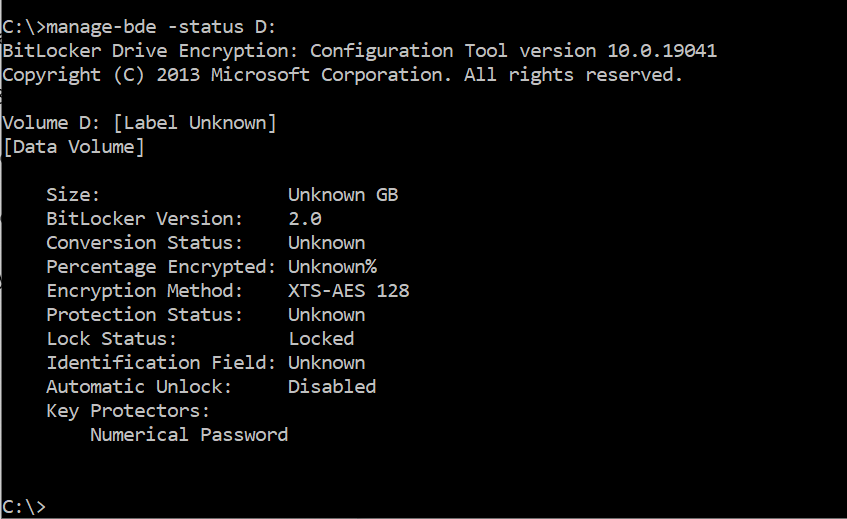Hi,
Before going further, I would appreciate your help in clarifying the following situations:
What is your system version?
Have you try inserting your external drive in different PC and what is the result?
Please try the following command in elevated command prompt an post the result screenshot:
manage-bde –status C:
replace C with the name of the external drive partition name.
Best regards.
**
If the Answer is helpful, please click "Accept Answer" and upvote it.
Note: Please follow the steps in our documentation to enable e-mail notifications if you want to receive the related email notification for this thread.