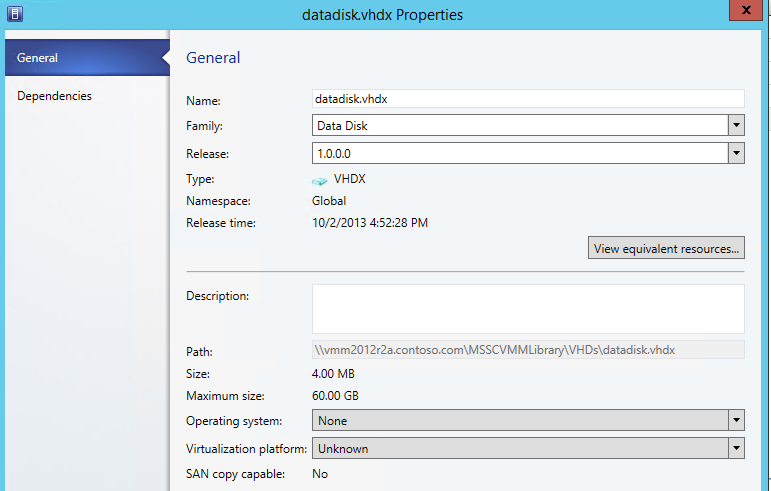Not Monitored
Tag not monitored by Microsoft.
36,171 questions
This browser is no longer supported.
Upgrade to Microsoft Edge to take advantage of the latest features, security updates, and technical support.

Why is my data disk not available in the Create Virtual Machine Role dialog?

In order for a data disk to show up in the UI, the following settings need to be configured in the Virtual Machine Manager library: