Thanks for asking question! If you are looking to upload or import a private certificate to App Service, your certificate must meet the following requirements:
• Exported as a password-protected PFX file
• Contains private key at least 2048 bits long
• Contains all intermediate certificates in the certificate chain
Also note that you should be having admin rights on subscription to upload pfx cert.
Check: https://learn.microsoft.com/en-us/azure/role-based-access-control/built-in-roles
Also, suggest you to access App Service diagnostics ; App Service diagnostics is an intelligent and interactive experience to help you troubleshoot your app with no configuration required.
Navigate to your App Service web app in the Azure portal. In the left navigation, click on Diagnose and solve problems > click on SSL and Domains > select certificate upload operation
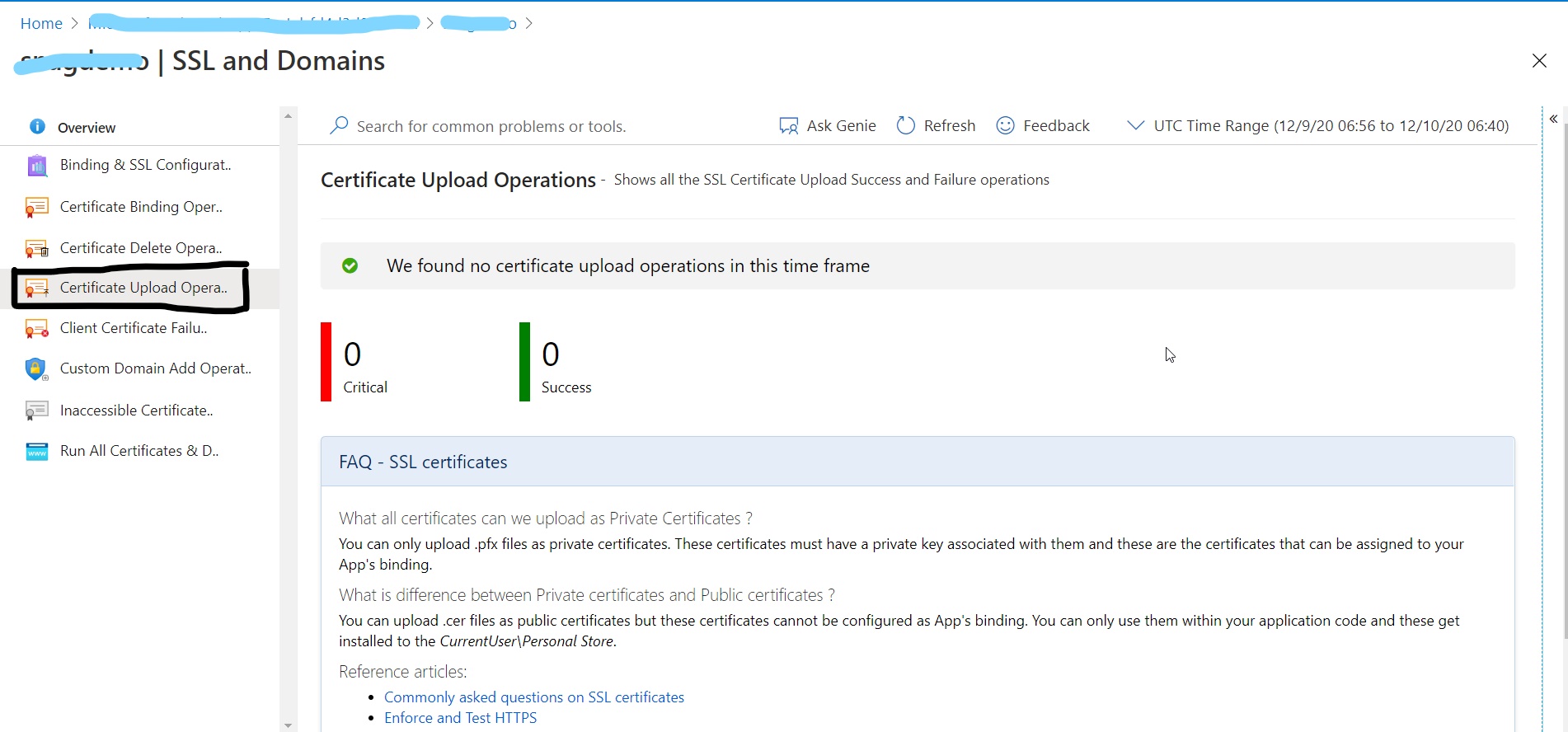
You may also refer to this blog on Common errors when uploading certificates to Azure App Service might be helpful.
Please let us know if you have further question on this.
Disclaimer: This response contains a reference to a third-party World Wide Web site. Microsoft is providing this information as a convenience to you