This key is from ODBC Driver : Driver Specification Subkeys
Download ODBC Driver for SQL Server
ODBC Error Run-Time Error '-2147467259 (80004005)
Hello,
I am hoping someone could provide me with some insight to as to what drive/install/dictate the following registry value.
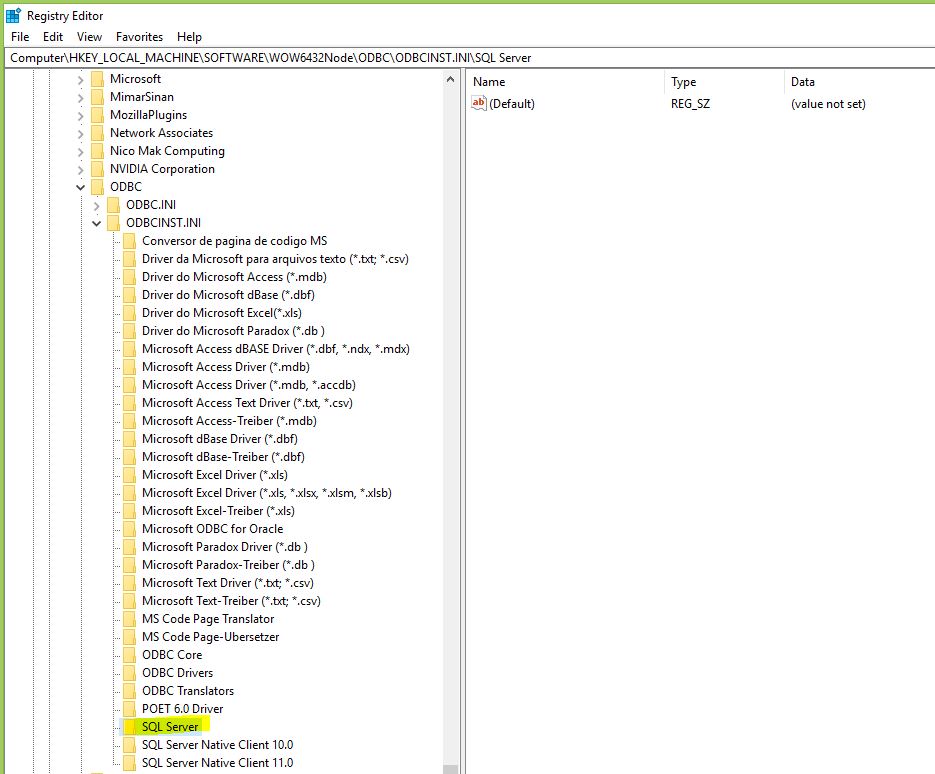
We have been having issue with a few users who were unable to open a custom excel spreadsheet an run a custom script. The following message typically pops up when they try to run the macro "Run-Time Error '-2147467259 (80004005): [Microsoft][ODBC Driver Manager] Data source name not found and no default driver specified.
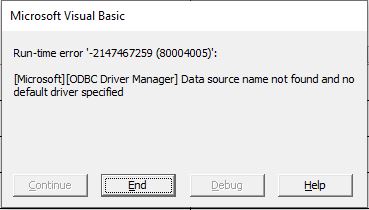
The solution, was to import that SQL Server registry value from a working machine into workstation with this issue and it appear to have resolve the problem.
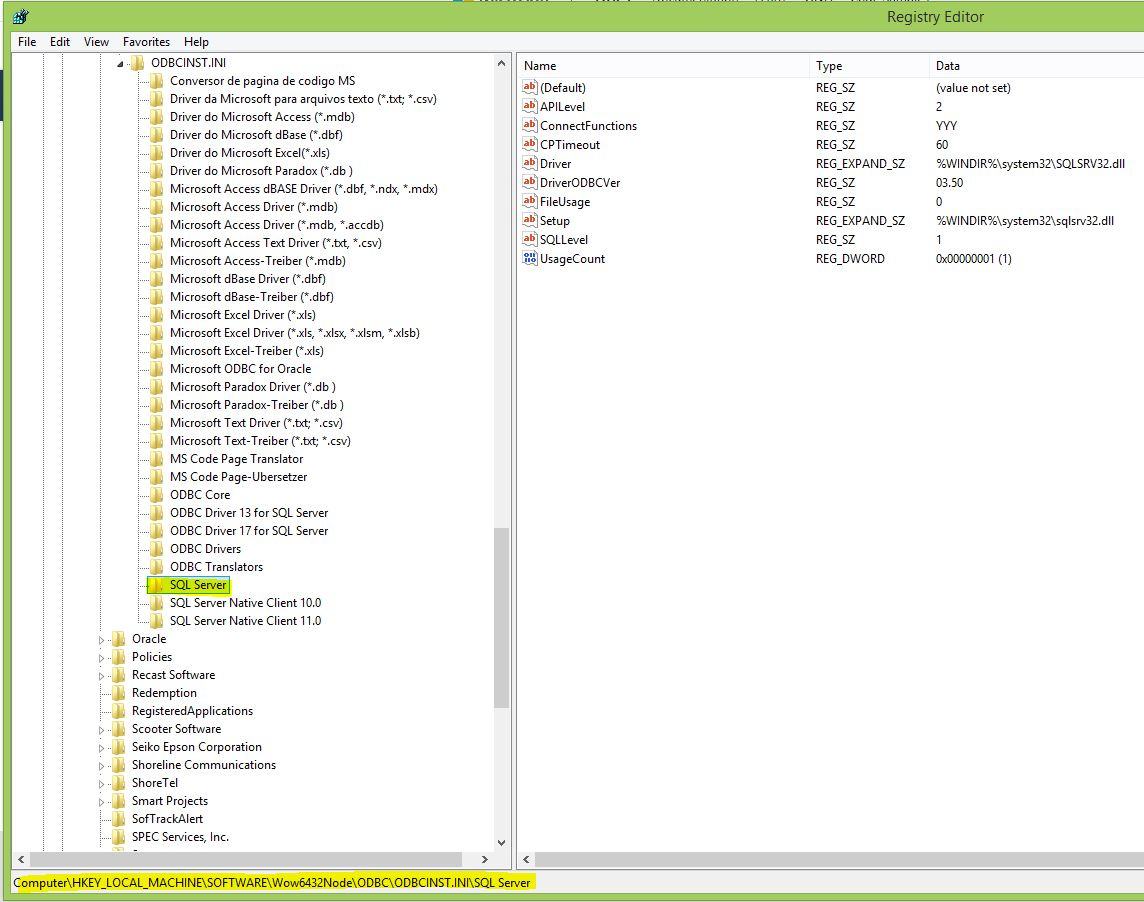
Therefore, I hope someone could point me in the right direction as to what set those values? Is it out of the box windows installation? or by a different Microsoft product such as SQL.
2 answers
Sort by: Oldest
-
 Castorix31 85,701 Reputation points
Castorix31 85,701 Reputation points2021-02-18T18:58:18.73+00:00 -
 Erland Sommarskog 112.5K Reputation points MVP
Erland Sommarskog 112.5K Reputation points MVP2021-02-18T22:18:26.59+00:00 The driver "SQL Server" comes with the OS, but this is a very old driver that lacks support for several features in modern versions of SQL Server
You would be somewhat better off using SQL Server Native Client 11.0, which you also seem to have.
Even better may be to download and install the ODBC 17 SQL Server driver, which is the most recent.