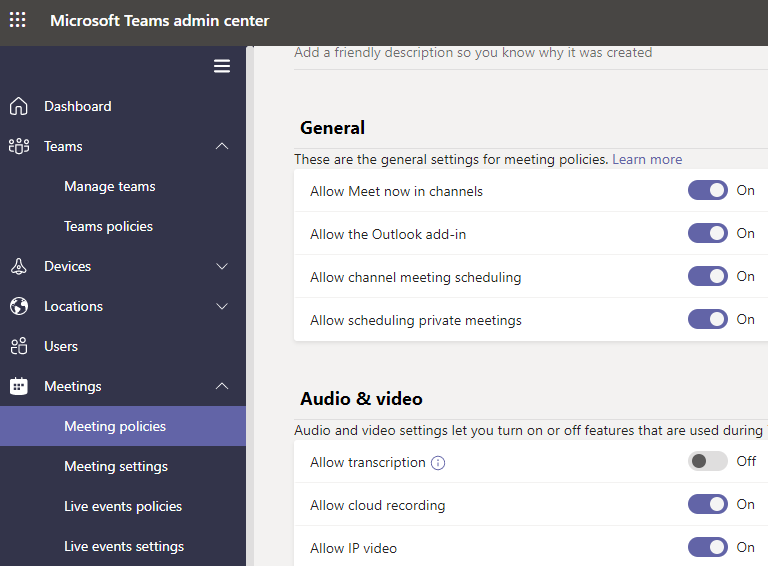Hi rosshugh-9335,
Do you use a full Teams experience version?
Could you explain more details about your environment to know your situation clearly?
You can turn on Video feature in Microsoft Teams Admin Center. Go to admin center > Meetings > Meeting policies > Audio & video > turn on “Allow IP video”.