Hi @sam nick ,
Please set Retry attempts as 0 and Retry interval(minutes) as 0 in Job Step Properties if you want to quit upon Job failure.
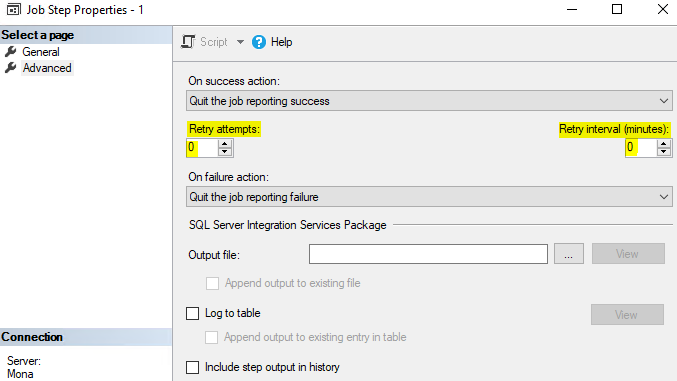
Best regards,
Mona
----------
If the answer is helpful, please click "Accept Answer" and upvote it.
Note: Please follow the steps in our documentation to enable e-mail notifications if you want to receive the related email notification for this thread.
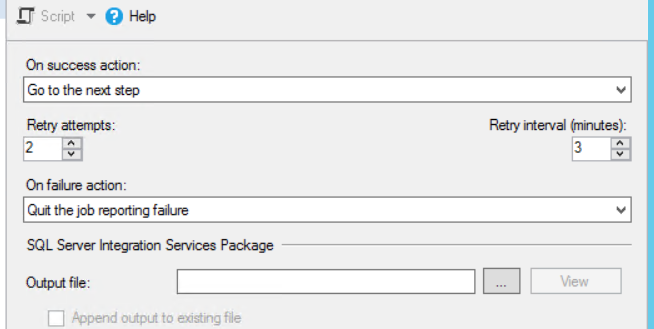 ]
]