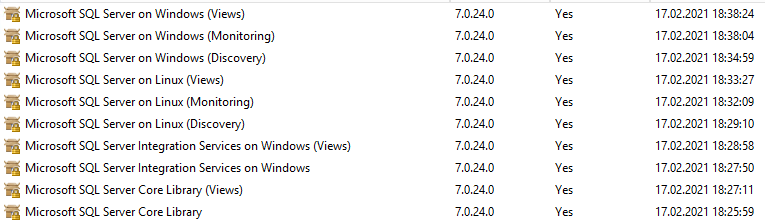Hi everyone
I imported the new SQL MPs into our old SCOM 2012 env last week. Since the night after the import, the CPU Utilization on our SCOM SQL Server is pretty much at 100% every day between 3/3:30 AM to 12 AM. After 12 it drops down to a normal utilization until about 3 AM when it starts again.
I first assumed it was just the discoveries running through all the objects we keep in our SCOM env. After a couple of days of waiting that can be ruled out.
The Admin responsible for SQL hosting sent me the query that is creating the load. I will attach it as a reference.
Since the query looked like some generic list to me, I thought it might be a management console or a server that got stuck on some loop.
To rule this out, the servers were rebooted. The SQL instances were restarted as well.
Now im a bit at a loss what to look at. I assume the problem originates from the new MPs. However, I don't know, how I might pin down what component of the MP is causing the problem. If I cant find anything else, I will have to delete the MPs again, which would need a approved change ticket, since it targets multiple productive systems.
Does anyone have a lead on this?
In case someone is wondering, here is a list of all the imported MPs:
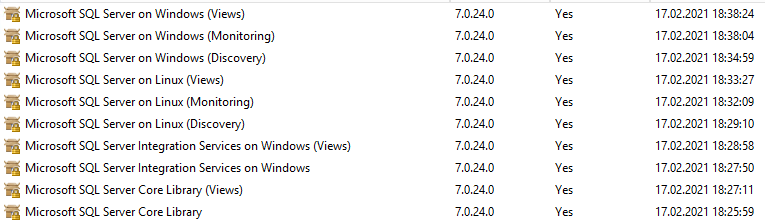
Additionally, I created a new override MP, which contains a override for the SQL discovery, preventing 2012, 2014 and 2016 SQL instances getting discovered by the new SQL MPs.
Thank you for any hint.
Regards
Simon