Something here may help.
https://learn.microsoft.com/en-us/previous-versions/windows/it-pro/windows-server-2008-R2-and-2008/cc734434(v=ws.10)
--please don't forget to Accept as answer if the reply is helpful--
This browser is no longer supported.
Upgrade to Microsoft Edge to take advantage of the latest features, security updates, and technical support.

We are running our printing server on Windows Server 2012 R2 (vm), it's been working just fine for a few years. However,
What could be the root cause and how to get this resolved once and for all? Any help would be really appreciated!
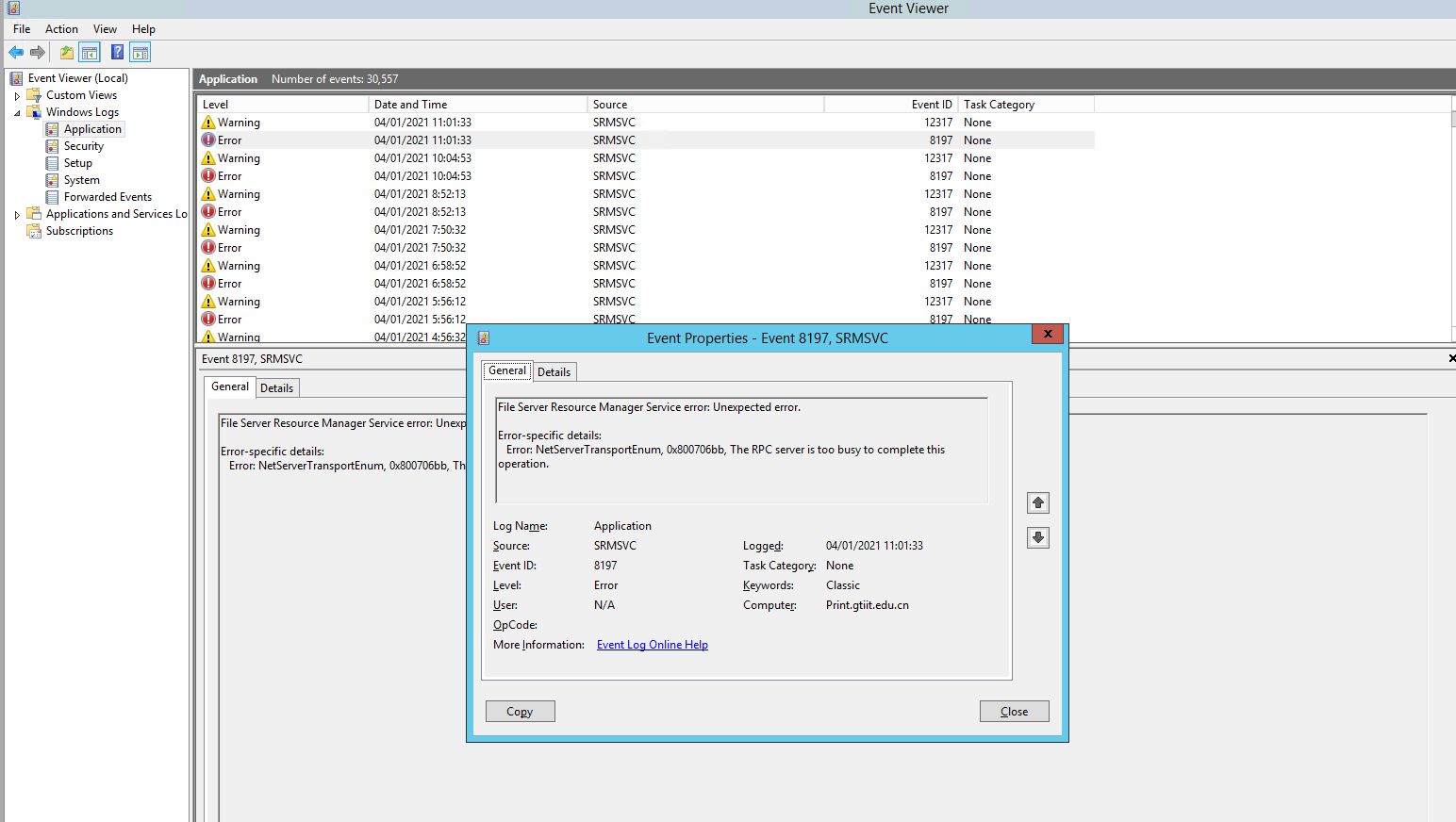

Something here may help.
https://learn.microsoft.com/en-us/previous-versions/windows/it-pro/windows-server-2008-R2-and-2008/cc734434(v=ws.10)
--please don't forget to Accept as answer if the reply is helpful--
Hi,
According to your description, these event id are related to FSRM. Sounds like have something to do with permissions.
Add NT AUTHORITYAuthenticated Users to BUILTINUsers group on the PDC emulator. You can check this by launching Active Directory Users and Computers and looking in the Builtin folder for the domain. The Users group must contain the Authenticated Users group. If it does not, you can add it using the snap-in. Next, stop and restart the FSRM-related services (srmreports and srmsvc) on the file servers where FSRM is running.
Hope this helps and please help to accept as Answer if the response is useful.
Best Regards,
Carl
Any resolution to this? I'm also having a very similar issue.