If you look into the example events for Microsoft.Storage.BlobCreated event you will get below output with the action when a resource event occurs
{
"topic": "/subscriptions/{subscription-id}/resourceGroups/Storage/providers/Microsoft.Storage/storageAccounts/my-storage-account",
"subject": "/blobServices/default/containers/test-container/blobs/new-file.txt",
"eventType": "Microsoft.Storage.BlobCreated",
"eventTime": "2017-06-26T18:41:00.9584103Z",
"id": "831e1650-001e-001b-66ab-eeb76e069631",
"data": {
"api": "PutBlockList",
"clientRequestId": "6d79dbfb-0e37-4fc4-981f-442c9ca65760",
"requestId": "831e1650-001e-001b-66ab-eeb76e000000",
"eTag": "\"0x8D4BCC2E4835CD0\"",
"contentType": "text/plain",
"contentLength": 524288,
"blobType": "BlockBlob",
"url": "https://my-storage-account.blob.core.windows.net/testcontainer/new-file.txt",
"sequencer": "00000000000004420000000000028963",
"storageDiagnostics": {
"batchId": "b68529f3-68cd-4744-baa4-3c0498ec19f0"
}
},
"dataVersion": "",
"metadataVersion": "1"
}
In the above output, you can find the blob path or the file name either using the subject or the url field. You can use the below expression in your logicapp
last(split(triggerBody()?['subject'],'/')) --> To get the fileName
last(split(triggerBody()?['subject'],'/blobs/')) --> To get the blob path
You need to modify the above expression according to your business needs.
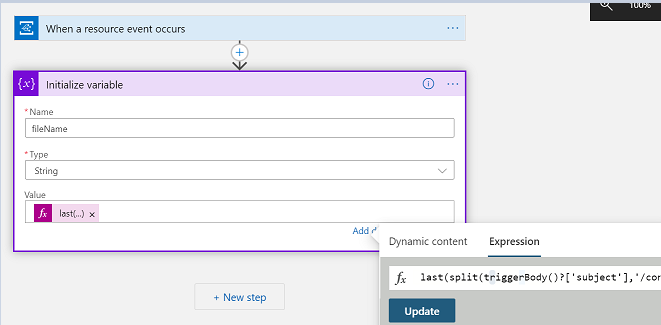
I have tested the setup and I see only one logic app trigger for each blob created. If you have multiple files in the folder when you have tested then the logic app will be trigger multiple times. Please navigate to the run history of your logic app and verify the subject of the output response. If you see a different subject for different run ID's then that the run was triggered for different blobs.
Update:
I have tested the scenario with logic app (preview) and it is working as expected.
Using the output of "When a resource event occurs" I have defined a variable and assign the value as below
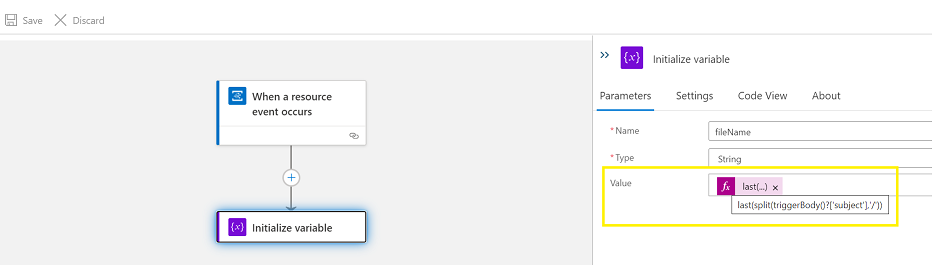
In the below screenshot you can see the correct value for the blob filename that I have uploaded.
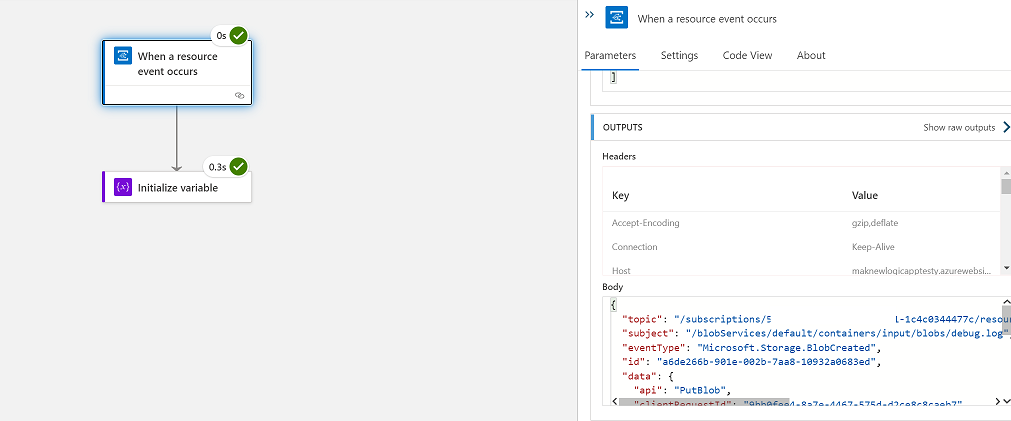
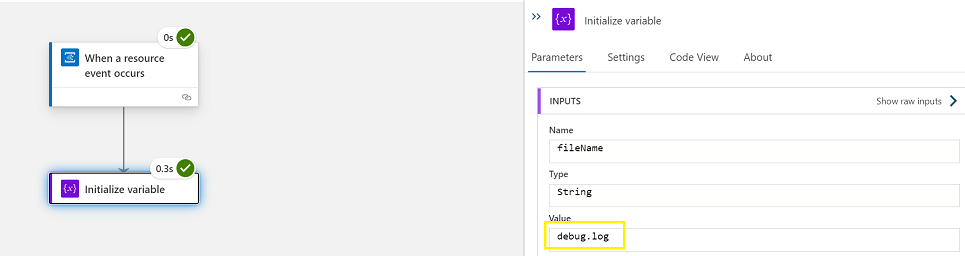
Update: 3/5
@Amar-Azure-Practice I have tested the scenario and it is working as expected. I believe the three logs that you are talking about is the Validation event that was triggered. Please verify the output of all three triggers if the eventType": "Microsoft.EventGrid.SubscriptionValidationEvent" and the subject will be empty for this event. You need to verify events with Microsoft.Storage.BlobCreated if you are not able to see these events then first verify if the storage account that you have configured is of type StorageV2 (general purpose v2), BlockBlobStorage, and BlobStorage that support event integration. If you are using the right storage account then navigate to Events under the storage account and verify if there are any event grid subscriptions created successfully and the endpoint will be your logic app event grid trigger URL.
{
"id": "871ecfe7-c036-4ef7-ab6a-8f0da9e22c64",
"topic": "/subscriptions/<subscrptionID>/resourceGroups/<resourcegroup>/providers/Microsoft.Storage/storageAccounts/<storage account>",
"subject": "",
"data": {
"validationCode": "F1C41DA2-D1B3-49C3-8357-05827058013A"
},
"eventType": "Microsoft.EventGrid.SubscriptionValidationEvent",
"eventTime": "2021-03-05T04:54:08.9247871Z",
"metadataVersion": "1",
"dataVersion": "2"
}
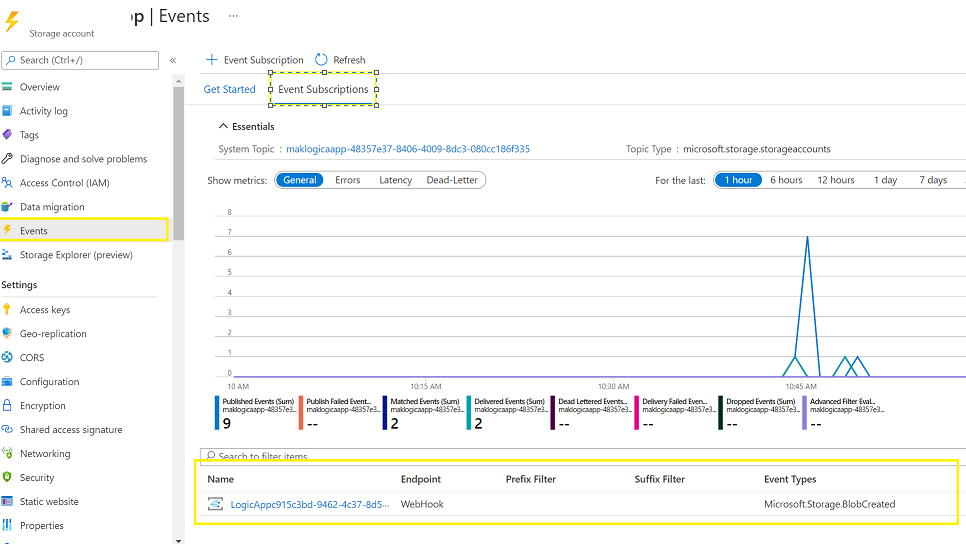
Feel free to get back to me if you need any assistance.
Please 'Accept as answer' and ‘Upvote’ if it helped so that it can help others in the community looking for help on similar topics.
