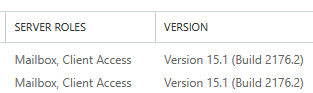@EnterpriseArchitect
The DNS switch will cause at least a little impact, but the impact will not be long. Exchange on-premise mailbox will disconnect and reconnect to new Exchange server automatically.
Here are suggestions for you:
- Deploy Exchange 2016 coexist with Exchange 2013.
- Configure service URLs(such as OWA, EWS, ECP) for Exchange 2016, internal URL using "ExchangeComputerName.domain.com", external URL using "email.domain.com".
- Switch internal and external DNS record(email.domain.com, autodiscover.domain.com, MX record) from Exchange 2013 to Exchange 2016. (Exchange on-premise mailbox may reconnect during this step)
- Enable MRS Proxy on Exchange 2016 and rerun HCW to choose Exchange 2016 as end point.
Here are some article which may be useful to you:
- Exchange Server supportability matrix
- Exchange/Office 365 Hybrid Configuration Wizard – step by step guide
Please Note: Since the web site is not hosted by Microsoft, the link may change without notice. Microsoft does not guarantee the accuracy of this information.
If the response is helpful, please click "Accept Answer" and upvote it.
Note: Please follow the steps in our documentation to enable e-mail notifications if you want to receive the related email notification for this thread.