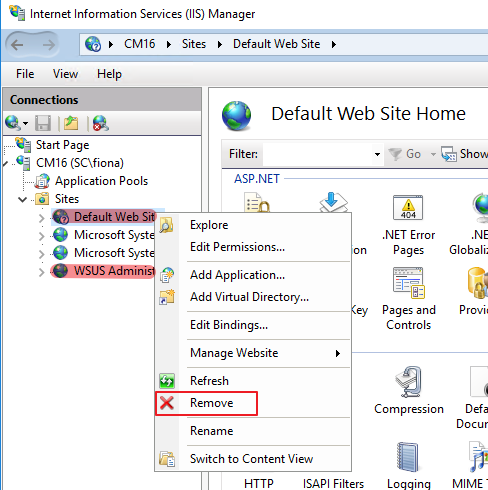Opened a ticket with Microsoft (prior to posting here. I needed as many eye on this problem as possible.)
Their SCCM and IIS engineers were not able to find the problem when looking at the IIS, MP and Procmon logs.
We were seriously stumped. Nothing we tried made a difference. Even creating a test site in IIS failed to connect. No splash page on Default Web Site either.
The problem was caused by 3rd party software. The software queries SCCM database for client system resources and creates reports management.
I figured this out while trying different things and on a reboot, watched the MPControl.log file in CMTrace.
This one time I saw a 200 OK message, then a 401 unauthorized, then the 404 Not Found error. The 200 and 401 messages did not appear before.
Made me think that whatever was causing the error did not start fast enough this time during the reboot and the 5 minute interval for the HttpSendRequestSync check.
Started to disable services of manually installed software, which wasn't many.
Was able to re-create the error a few times. Got on call with MS SCCM support and he verified.
All is well.
The error:
Call to HttpSendRequestSync failed for port 80 with status code 404, text: Not Found
Http test request failed, status code is 404, 'Not Found'.
The correct response:
Call to HttpSendRequestSync succeeded for port 80 with status code 200, text: OK