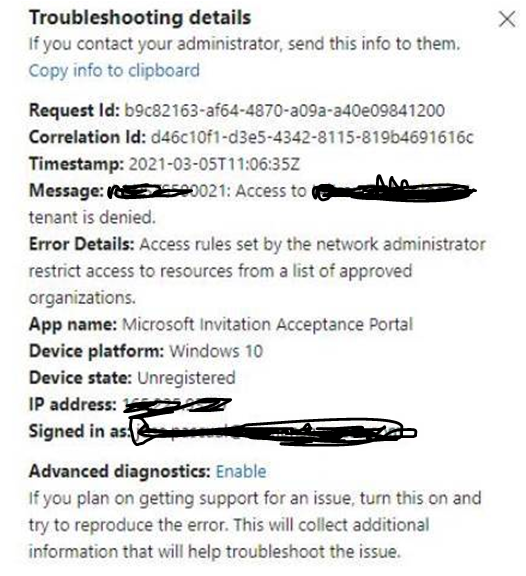Hello @Saurabh Sharma ,
Thanks for reaching out.
The sign-in is blocked due to tenant restrictions.
If it's your own tenant policy, you can change restricted tenant settings to fix this issue. Read this article to learn more details about Tenant restriction.
To verify restricted Sign-in, Go to https://aad.portal.azure.com/#blade/Microsoft_AAD_IAM/SignInEventsRestrictedBlade
In case, your partner need to unblock your Tenant, then contact your partner IT department and whitelist your tenant from restriction.
Hope this helps
-------
Please "Accept the answer" if the information helped you. This will help us and others in the community as well.