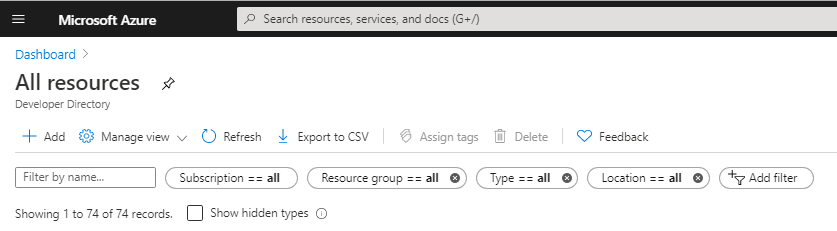Hi @Oscar Aguilar ,
1) Can you please confirm that you are using the right directory (Subscriptions are scoped to the selected directory and if you selected a different directory in the portal then you will not see the resources)
When you go to the subscription blad using the link bellow, do you see your subscription?
https://portal.azure.com/#blade/Microsoft_Azure_Billing/SubscriptionsBlade
2) Can you please confirm that you are using the owner of the subscription same user which you used for the powershell check)