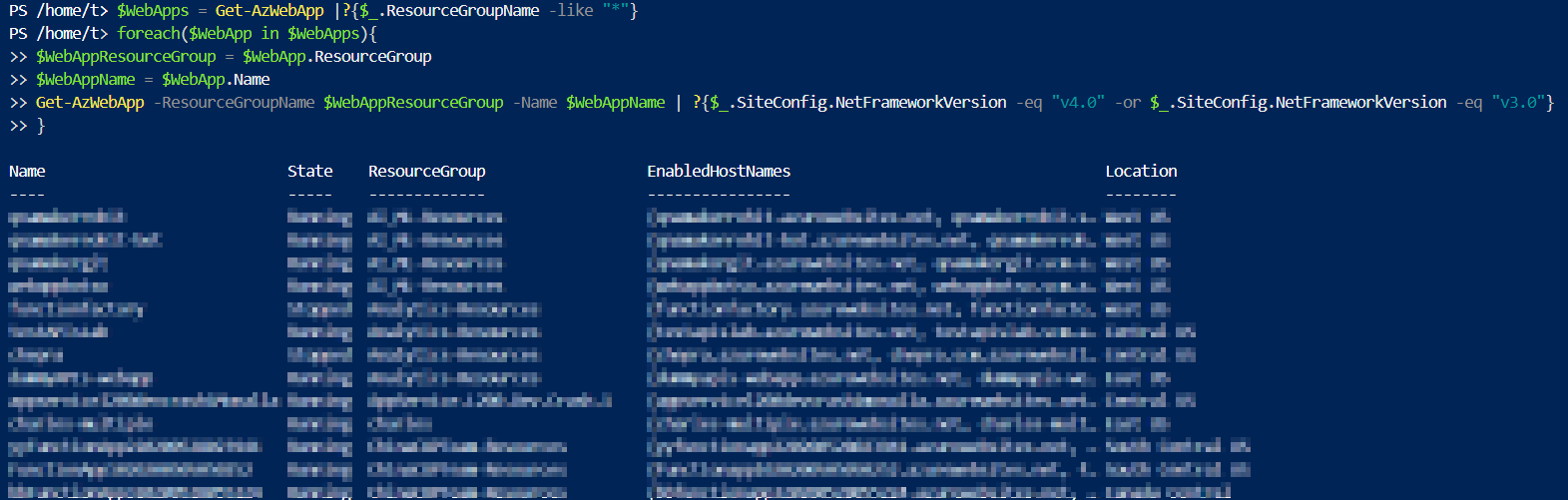Hi ignatiev,
Thanks for reaching out!
netFrameworkVersion is provided under siteConfig properties so you may have to create a column for it (say netFrameworkVersion) using extend operator. Hence the query would look like:
resources
| where type == "microsoft.web/sites" and kind == "app"
| extend netFrameworkVersion = tostring(properties.['siteConfig'].netFrameworkVersion)
But AFAIK netFrameworkVersion property in resource graph explorer is currently always showing as null irrespective of different values a site config would have. @ajkuma FYI.
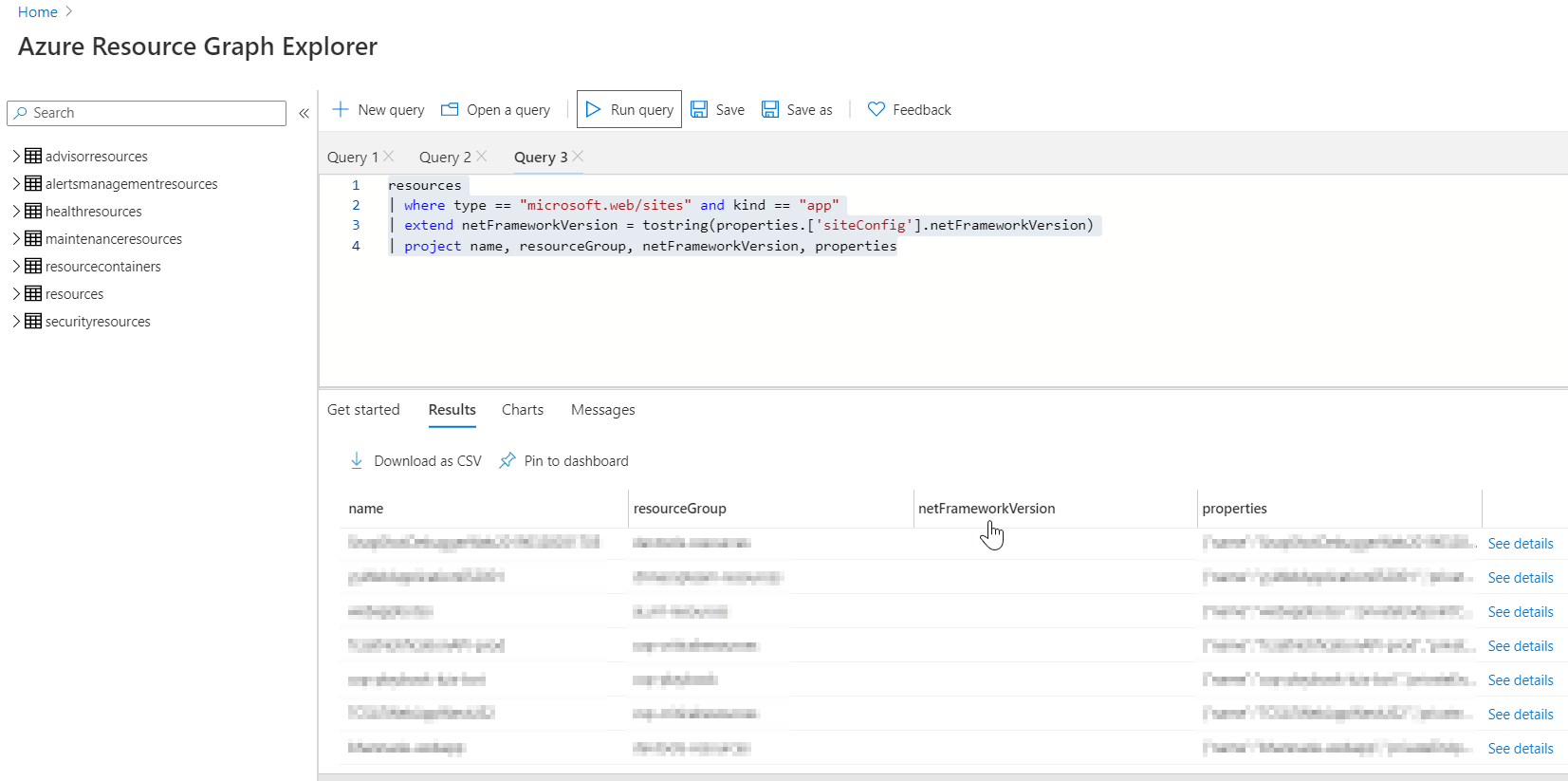
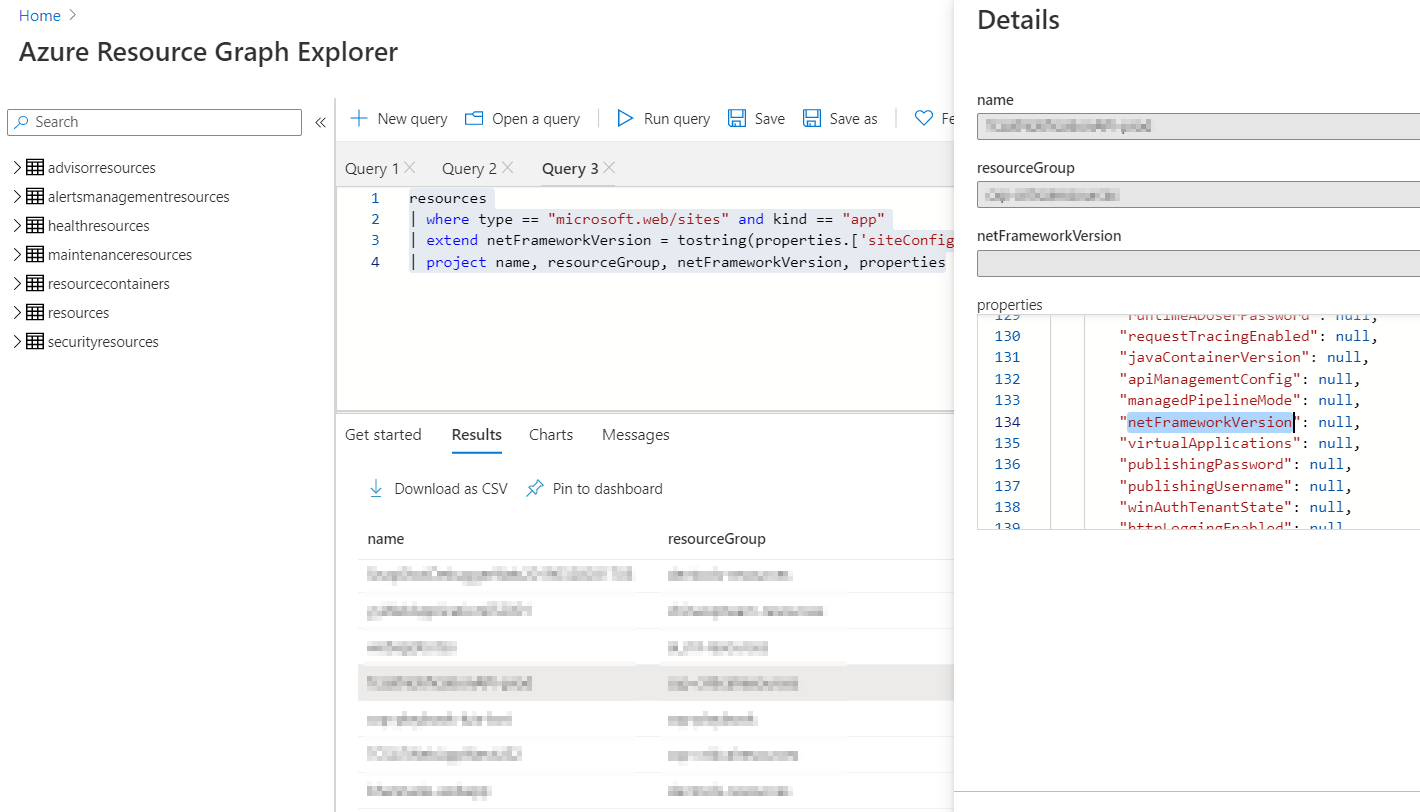
However, as a workaround you may leverage Az PowerShell cmdlet Get-AzWebApp. Below is the command you may execute to get all webapps that has netFrameworkVersion either v4.0 or v3.0
$WebApps = Get-AzWebApp |?{$_.ResourceGroupName -like "*"}
foreach($WebApp in $WebApps){
$WebAppResourceGroup = $WebApp.ResourceGroup
$WebAppName = $WebApp.Name
Get-AzWebApp -ResourceGroupName $WebAppResourceGroup -Name $WebAppName | ?{$_.SiteConfig.NetFrameworkVersion -eq "v4.0" -or $_.SiteConfig.NetFrameworkVersion -eq "v3.0"}
}