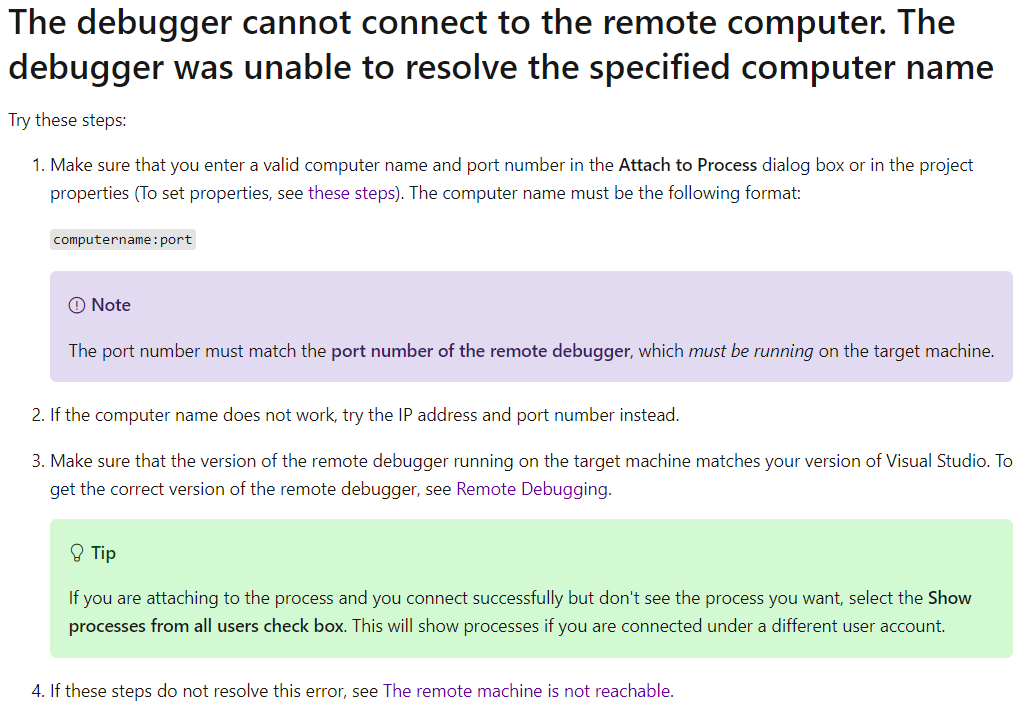Hi @mh53j_fe ,
SSMS needs to be able to find your SQL Server by DNS. When you connect to the DB in SSMS, you can use (local), but (local) does not resolve on your network so the debug program can not find it. Try connecting to localhost or your computer's name on the "Connect to Server" screen. You should not have to run as administrator. Quoted in Unable to start T-SQL Debugging. Could not connect to computer (“*****”)

Best regards,
Carrin
If the answer is helpful, please click "Accept Answer" and upvote it.
Note: Please follow the steps in our documentation to enable e-mail notifications if you want to receive the related email notification for this thread.