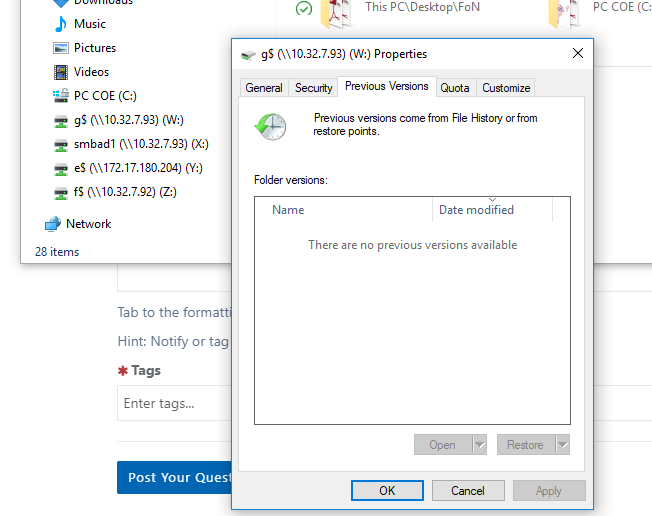Hi Anne,
I could find out the reason for this behavior, with diskshadow commands, the ClientAccessible attribute was not set.
When I created snapshots using the following powershell script, I could set the ClientAccessible attribute while taking snapshots.
get existing shadow copies
$shadow = get-wmiobject win32_shadowcopy
"There are {0} shadow copies on this sytem" -f $shadow.count
""
get static method
$class=[WMICLASS]"root\cimv2:win32_shadowcopy"
create a new shadow copy
"Creating a new shadow copy"
$class.create("C:\", "ClientAccessible")
Count again
$shadow = get-wmiobject win32_shadowcopy
"There are now {0} shadow copies on this sytem" -f $shadow.count
DISKSHADOW> list shadows all
Querying all shadow copies on the computer ...
* Shadow copy ID = {4929cd1e-4188-485f-86f1-b181d17105f0} %datavolumeshadow%
- Shadow copy set: {8f888791-6e41-4a99-a43d-7e4ee0a6dad5} %VSS_SHADOW_SET%
- Original count of shadow copies = 1
- Original volume name: \\?\Volume{1ddbbb4f-8c11-4d6d-9d3e-ff531b942a6a}\ [E:\]
- Creation time: 3/18/2021 10:20:23 AM
- Shadow copy device name: \\?\GLOBALROOT\Device\HarddiskVolumeShadowCopy339
- Originating machine: PRIYA-NODE3.ade.com
- Service machine: PRIYA-NODE3.ade.com
- Exposed locally as: q:\
- Provider ID: {b5946137-7b9f-4925-af80-51abd60b20d5}
**- Attributes: No_Auto_Release Persistent No_Writers Differential**
* Shadow copy ID = {0e2aa5f7-934e-4ccd-8cd8-be9131fb8e86} <No Alias>
- Shadow copy set: {036405c1-8d15-46ac-8ee9-744af2ef3dea} <No Alias>
- Original count of shadow copies = 1
- Original volume name: \\?\Volume{1ddbbb4f-8c11-4d6d-9d3e-ff531b942a6a}\ [E:\]
- Creation time: 3/19/2021 8:18:02 AM
- Shadow copy device name: \\?\GLOBALROOT\Device\HarddiskVolumeShadowCopy342
- Originating machine: PRIYA-NODE3.ade.com
- Service machine: PRIYA-NODE3.ade.com
- Not exposed
- Provider ID: {b5946137-7b9f-4925-af80-51abd60b20d5}
- **Attributes: No_Auto_Release Persistent Client_accessible No_Writers Differential**
Number of shadow copies listed: 2
Thanks!