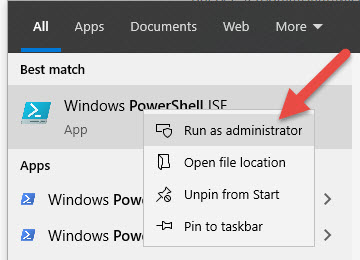Try the following syntax
python3 -m venv /path/to/new/virtual/environment
Here is the documentation: https://docs.python.org/3/library/venv.html
Please mark as "Accept the answer" if the above steps helps you. Others with similar issues can also follow the solution as per your suggestion
Regards,
Manu