@Todd Janson We have check and found that this is UI bug and there is ETA for the resolution at this point and we are trying to get more info regarding this.
Regards
Navtej S
This browser is no longer supported.
Upgrade to Microsoft Edge to take advantage of the latest features, security updates, and technical support.
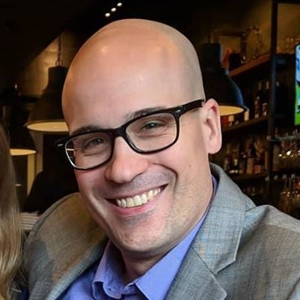
I'm having a strange issue with setting up Azure SQL vulnerability assessments. I am trying to target a storage account within the same subscription. My Azure SQL has been granted the "Storage Blob Data Contributor" role on the storage account, and I am able to select it through the portal as the target but it disappears after I have saved and reloaded the blade. When I attempt to run a scan manually, I get a message saying:
"The configured storage account 'xxxxxxxxx' was not found in the subscriptions selected by your Global subscription filter, or you don't have permission to access it. Please add the subscription corresponding to the configured storage to your Global filter settings."
The oddest part is that a handful of existing storage accounts with no discernable difference in configuration seem to work just fine. I've tried a number of storage accounts, some work and some don't and I can't seem to figure out why. I didn't find anything in existing documentation that would indicate a setting I need to ensure is enabled. Does anyone know if I am missing something or what might be causing this issue?
@Todd Janson We have check and found that this is UI bug and there is ETA for the resolution at this point and we are trying to get more info regarding this.
Regards
Navtej S
I resolved this here -Under the SQL instance -
Security
Microsoft Defender for Cloud
Enabled at the subscription-level (Configure) <-- click
VULNERABILITY ASSESSMENT SETTINGS
Storage account
Select Storage Account