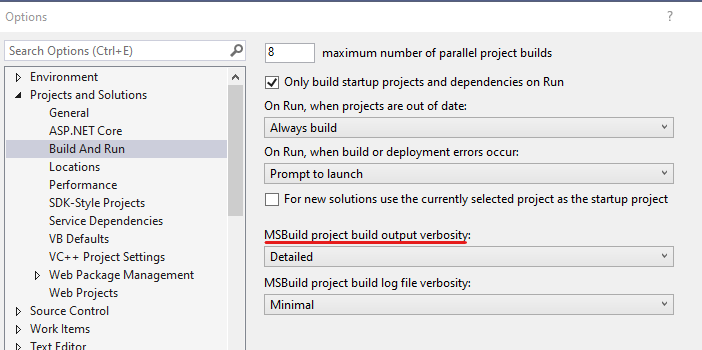Hi everyone.
I am trying to develop app with Xamarin.Android in Visual Studio.
I am getting error which is : 1>C:\Program Files (x86)\Microsoft Visual Studio\2019\Professional\MSBuild\Xamarin\Android\Xamarin.Android.D8.targets(51,5): error MSB6006: "java.exe" exited with code 1.
I am getting this error after I add Xamarin.Firebase.Auth package.
Here is my all packages in my .csproj:
<ItemGroup>
<PackageReference Include="Xamarin.Android.Support.Design">
<Version>28.0.0.3</Version>
</PackageReference>
<PackageReference Include="Xamarin.Android.Support.v7.AppCompat">
<Version>28.0.0.3</Version>
</PackageReference>
<PackageReference Include="Xamarin.AndroidX.AppCompat" Version="1.2.0.5" />
<PackageReference Include="Xamarin.Build.Download">
<Version>0.4.11</Version>
</PackageReference>
<PackageReference Include="Xamarin.Firebase.Auth">
<Version>60.1142.1</Version>
</PackageReference>
<PackageReference Include="Xamarin.Firebase.Database">
<Version>60.1142.1</Version>
</PackageReference>
<PackageReference Include="Xamarin.Forms">
<Version>5.0.0.2012</Version>
</PackageReference>
<PackageReference Include="Xamarin.Google.Android.Material" Version="1.0.0.1" />
<PackageReference Include="Xamarin.Essentials" Version="1.6.1" />
<PackageReference Include="Xamarin.Google.Guava" ExcludeAssets="all">
<Version>27.1.0</Version>
</PackageReference>
<PackageReference Include="Xamarin.GooglePlayServices.Basement">
<Version>117.6.0</Version>
</PackageReference>
<PackageReference Include="Xamarin.GooglePlayServices.Tasks">
<Version>117.2.1</Version>
</PackageReference>
</ItemGroup>
And this the page where I double clicked the error:
<R8
Condition=" '$(_UseR8)' == 'True' "
ToolPath="$(JavaToolPath)"
JavaMaximumHeapSize="$(JavaMaximumHeapSize)"
JavaOptions="$(JavaOptions)"
JarPath="$(AndroidR8JarPath)"
AndroidManifestFile="$(IntermediateOutputPath)android\AndroidManifest.xml"
OutputDirectory="$(_AndroidIntermediateDexOutputDirectory)"
Debug="$(AndroidIncludeDebugSymbols)"
JavaPlatformJarPath="$(JavaPlatformJarPath)"
ClassesZip="$(_AndroidIntermediateClassesZip)"
JavaLibrariesToEmbed="@(_JavaLibrariesToCompileForApp);@(_InstantRunJavaReference)"
JavaLibrariesToReference="@(AndroidExternalJavaLibrary)"
EnableDesugar="$(AndroidEnableDesugar)"
AndroidSdkBuildToolsPath="$(AndroidSdkBuildToolsPath)"
AcwMapFile="$(_AcwMapFile)"
ProguardCommonXamarinConfiguration="$(IntermediateOutputPath)proguard\proguard_xamarin.cfg"
ProguardGeneratedReferenceConfiguration="$(_ProguardProjectConfiguration)"
ProguardGeneratedApplicationConfiguration="$(IntermediateOutputPath)proguard\proguard_project_primary.cfg"
ProguardMappingFileOutput="$(AndroidProguardMappingFile)"
ProguardConfigurationFiles="@(_ProguardConfiguration)"
EnableShrinking="$(_R8EnableShrinking)"
EnableMultiDex="$(AndroidEnableMultiDex)"
MultiDexMainDexListFile="$(_AndroidMainDexListFile)"
CustomMainDexListFiles="@(MultiDexMainDexList)"
IgnoreWarnings="$(AndroidR8IgnoreWarnings)"
ExtraArguments="$(AndroidR8ExtraArguments)"
/>
I have been researching solutions about this topic since 2 days but I couldnt find it.