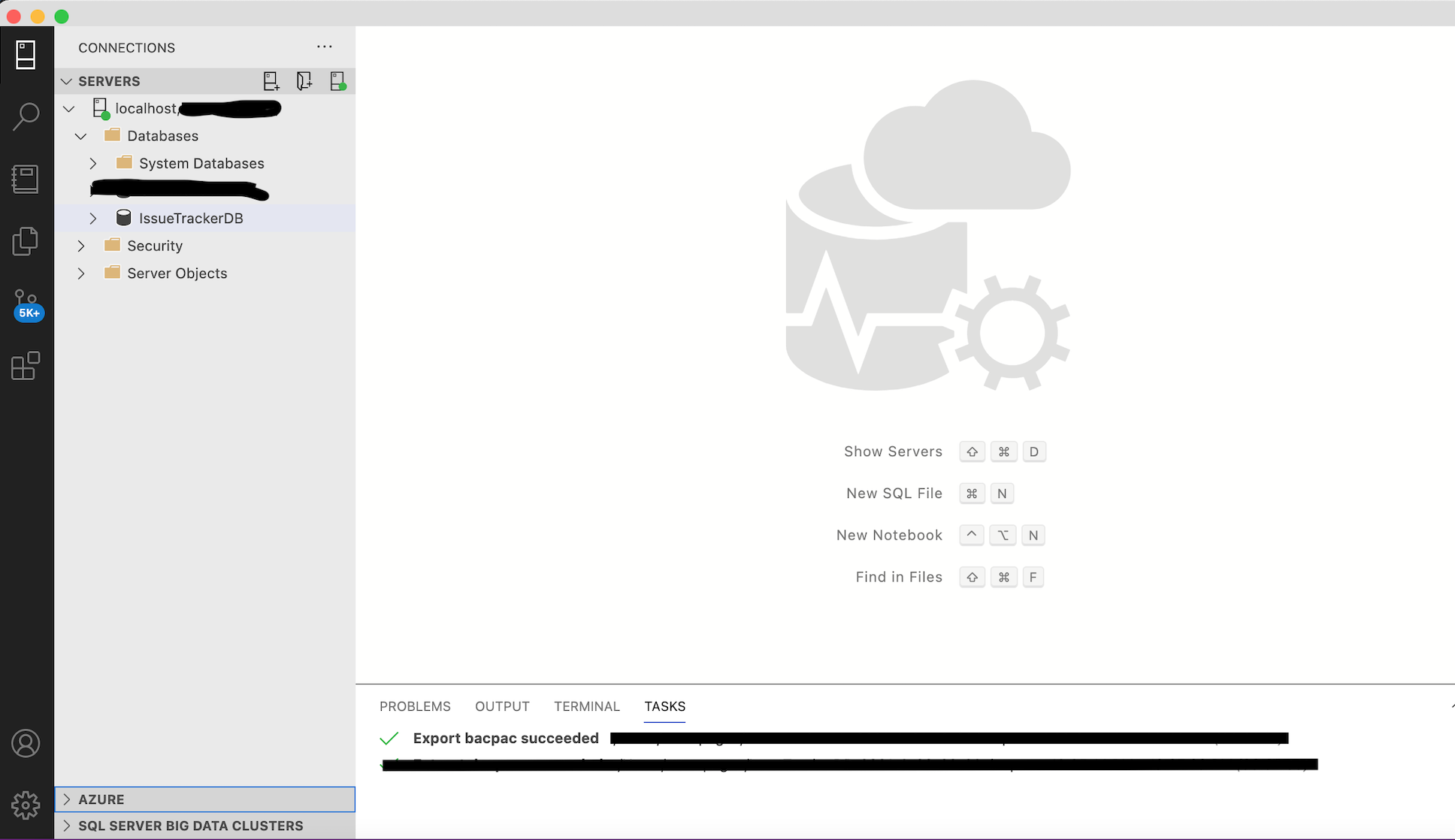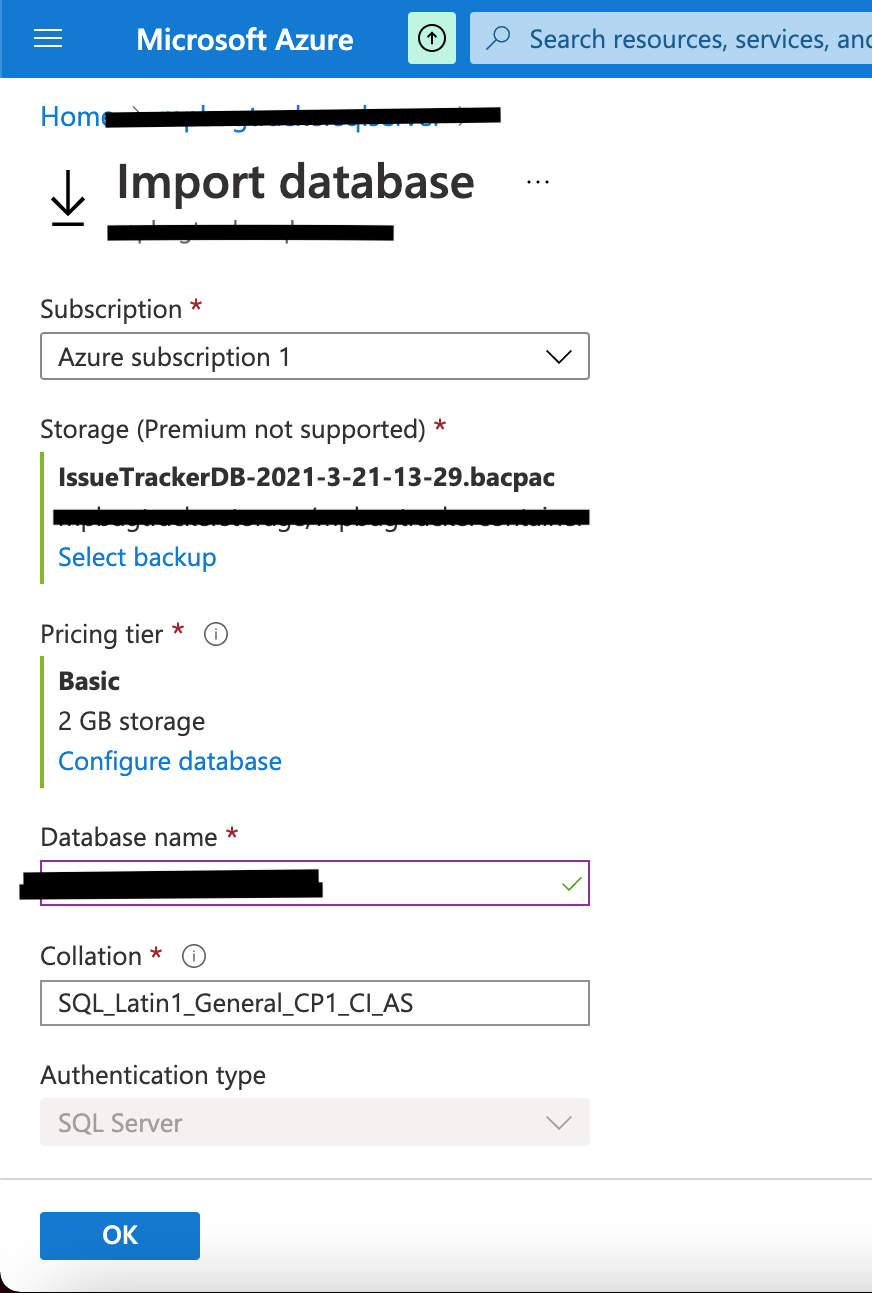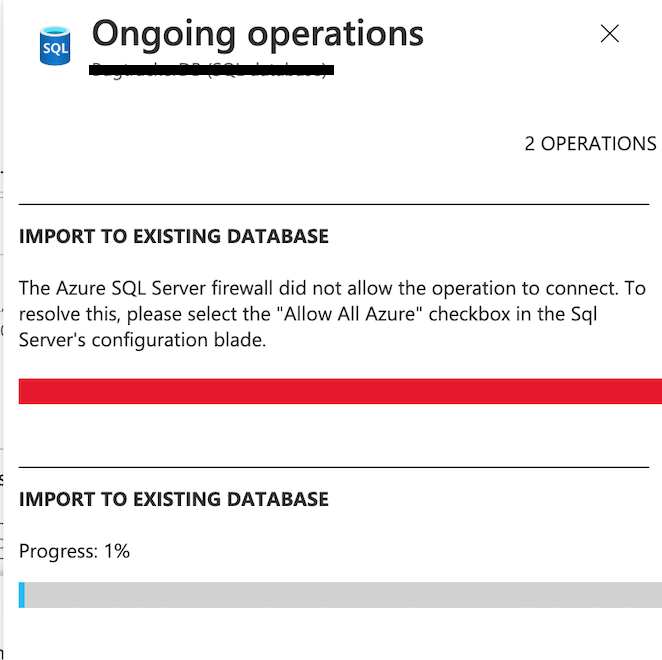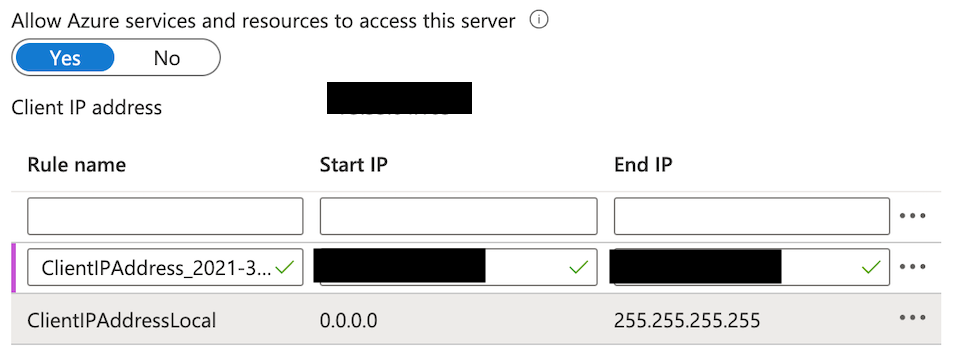We see that you were able to resolve the issue here on Stack Overflowcand as mentioned below:
It might have been the cache on Azure's side. I got in contact with an Azure rep recently and they stated that the cache may have not updated yet. Clearing your cache could be the source of the problem as well.
Creating a new rule that spans from 0.0.0.0 to 255.255.255.255 in your firewall settings.
Regards
Navtej S