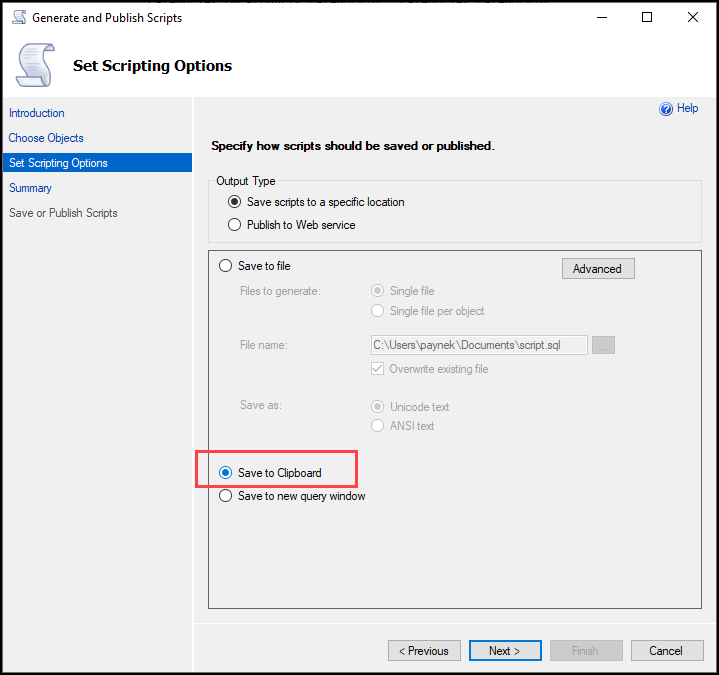Hello,
I suggest using GitHub, it's free and works in Visual Studio, otherwise, perform a clean operation on the solution and create a .zip file which you can place in Microsoft OneDrive (free) and should use the same login as here, if not create a free account. Although a .zip works it's much better to use GitHub as it also services as a backup to your local code.
- Create a GitHub account (this should be the link, unsure as I already have an account) with this link.
- Create a
publicrepository, give it a name such asproject1 - Copy the link (which you email your instructor)
- Using SSMS, select the database
- Right click on the database, select task
- Select generate scripts, follow the prompts and when asked use "copy to clipboard" (see figure 1)
- Then in Visual Studio, right click on the right, add new item, select text file, call it script.sql
- Paste in from SSMS
- Assuming Visual Studio 2019, Community edition, select the
Gitmenu, follow prompts to signin to GitHub and commit/push to the repository. - Go back to GitHub, visually inspect the repository is populated, if not back in Visual Studio do a
pushfrom the Git menu. ## See also
How to use Git in Visual Studio
Figure 1