You can view the mp in most viewer and see where the dependencies are. If there are a lot of rules overrides etc targeting a specific legacy class then you can remove them one by one. And then eventually strip the mp of the references that are out dated.
Custom MP has a windows 2008 dependencies which is not going to be imported into SCM 2019? What do with the custom MP?
We want to import custom MP into SCOM 2019 however some of these custom MPs have dependencies such as SQL 2008 and windows OS 2008. We were not planning on importing SQL 2008 MPs. Or should I not bother importing these type of override MPs. Or is there a way to remove these SQL 2008 MP dependencies from this custom MP?
2 answers
Sort by: Most helpful
-
-
 Blake Mengotto 26 Reputation points
Blake Mengotto 26 Reputation points2021-04-02T02:21:44.67+00:00 Can you copy the xml and delete the references? No. You have to look at the references in the beginning, see what the alias is, then you would have to go through the xml and delete out the sections applying to the alias given by the reference.. so for example:
Windows.Computer is a class right. If you see this class in SCOM in XML, it might look like this: Windows!Windows.Computer (the Windows part of "Windows!" is the alias for the discovery management pack, that is referenced in your mp. If you look at references for "Windows", at the top of the XML, you will see a full mp name that is correlated to that reference.
Having said that, I think someone made a tool or a script, that would go in and strip your mp of bad aliases. But this is not the case in your situation, at least I don't believe it is.
SystemCenter Advisor is a default installed mp, and can be removed unless you use Advisor. App monitoring 360 sla, I believe that is a default mp, but can also be deleted. Network discovery, default mp, might want to keep that. Notifications contains all your notifications, do not modify that.
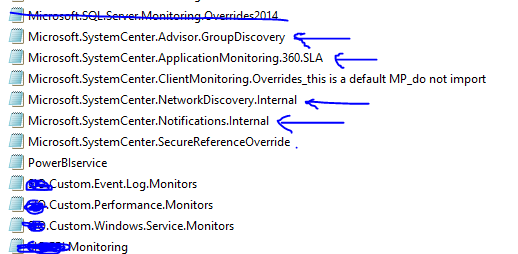 Please look at the exported MP with blue arrows only,... are these worth keeping. They look like default system MP?
Please look at the exported MP with blue arrows only,... are these worth keeping. They look like default system MP?