From you YAML pipeline, choose the folder where the package-json is located
Build pipeline failed with error 'Error: Npm failed with return code: 254'
I was trying to develop data factory pipeline using VSO deployments, I have configured my data factory to a 'Azure DevOps Git' repository with following details
Collaboration branch : master
Publish branch : adf_publish
Root folder : /ADF
I have used the following YAML script
# Sample YAML file to validate and export an ARM template into a build artifact
# Requires a package.json file located in the target repository
trigger:
- master #collaboration branch
pool:
vmImage: 'ubuntu-latest'
steps:
# Installs Node and the npm packages saved in your package.json file in the build
- task: NodeTool@0
inputs:
versionSpec: '10.x'
displayName: 'Install Node.js'
- task: Npm@1
inputs:
command: 'install'
verbose: true
displayName: 'Install npm package'
# Validates all of the Data Factory resources in the repository. You'll get the same validation errors as when "Validate All" is selected.
# Enter the appropriate subscription and name for the source factory.
- task: Npm@1
inputs:
command: 'custom'
workingDir: '$(Build.SourcesDirectory)/ADF'
customCommand: 'run build validate $(Build.Repository.LocalPath)/ADF /subscriptions/[My Subscription ID]/resourceGroups/[My ResourceGroup name]/providers/Microsoft.DataFactory/factories/[My Datafactory name]'
displayName: 'Validate'
# Validate and then generate the ARM template into the destination folder, which is the same as selecting "Publish" from the UX.
# The ARM template generated isn't published to the live version of the factory. Deployment should be done by using a CI/CD pipeline.
- task: Npm@1
inputs:
command: 'custom'
workingDir: '$(Build.SourcesDirectory)/ADF'
customCommand: 'run build export $(Build.Repository.LocalPath)/ADF /subscriptions/[My Subscription ID]/resourceGroups/[My ResourceGroup name]/providers/Microsoft.DataFactory/factories/[My Datafactory name] "ArmTemplate"'
displayName: 'Validate and Generate ARM template'
# Publish the artifact to be used as a source for a release pipeline.
- task: PublishPipelineArtifact@1
inputs:
targetPath: '$(Build.Repository.LocalPath)/ADF/ArmTemplate'
artifact: 'ArmTemplates'
publishLocation: 'pipeline'
Below is the error I am getting
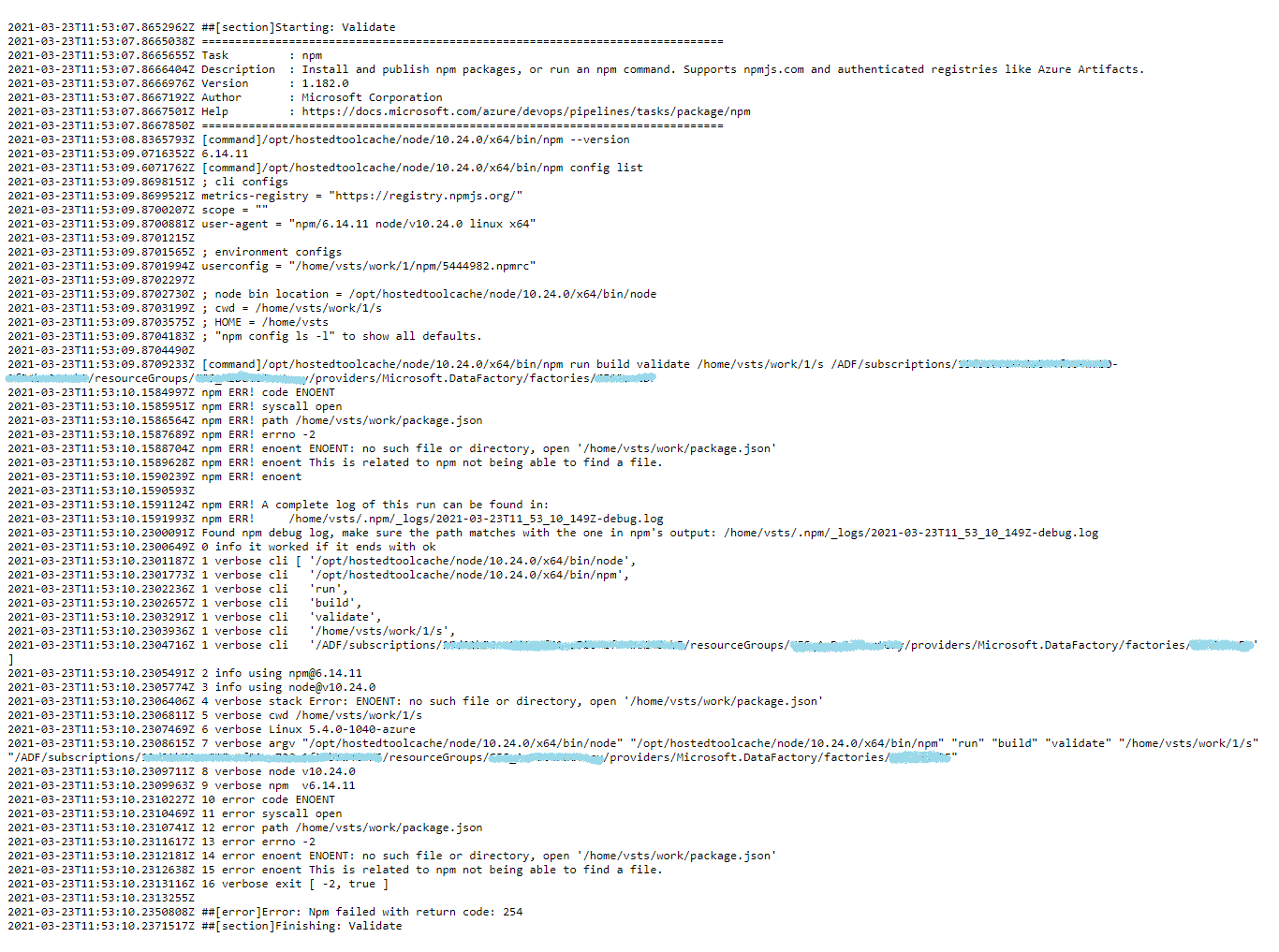
Package.json file was placed under '/ADF' folder. And below is the folder structure of my repo
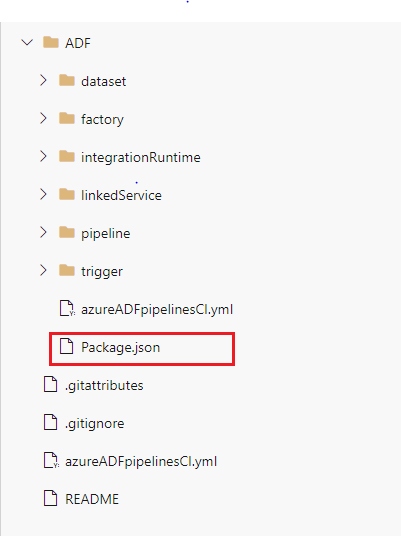
2 answers
Sort by: Most helpful
-
-
Sailesh Singh Chauhan 1 Reputation point
2022-07-20T07:21:58.76+00:00 I am using same YAML for automated deployment, I was also getting similar error.
I am suggesting some changes in your YAML file. Please, implement them. I hope it will work for you also.
- You have kept package.json file inside ADF folder. I have kept it inside a folder called package in root directory not in ADF folder.
- At line number 31 and 41 I have used value for workingDir as this value '$(Build.Repository.LocalPath)/package' not '$(Build.SourcesDirectory)/ADF'
- At line number 49 for targetPath I have used '$(Build.Repository.LocalPath)/package/ArmTemplate' as value. This path should not make much difference.
I expect if you will make suggested changes in point 1 and 2 your deployment would succeed
Thanks
