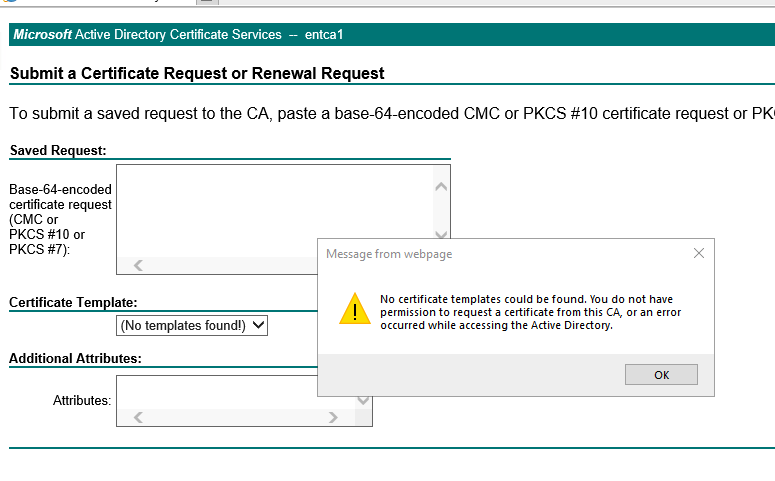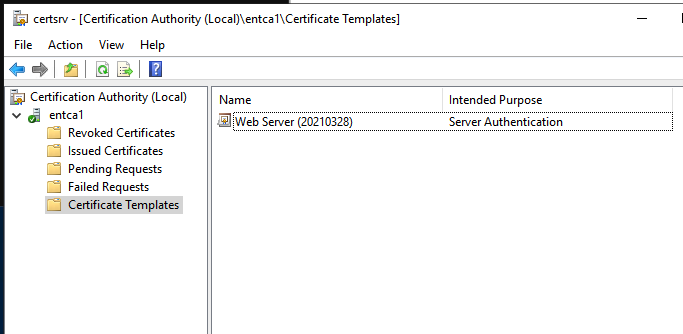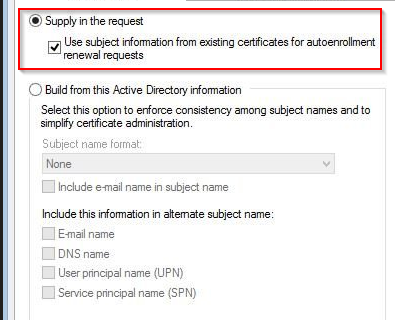Hello @Gorf ,
Thank you for posting here.
Beside the "Supply in the request" subject name.
1.Could you please check if the computer group or the specific computer has read and enroll permissions, and Authenticated Users group has read permission.
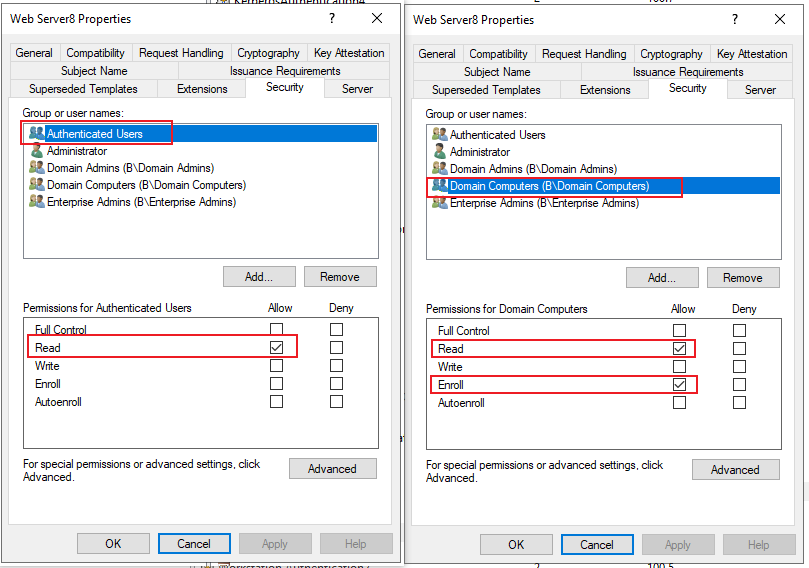
2.Also, please check if you can see this certificate template via MMC on the same machine.
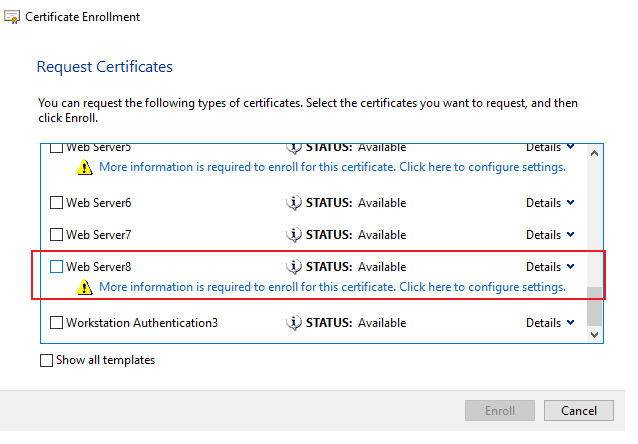
Should you have any question or concern, please feel free to let us know.
Best Regards,
Daisy Zhou