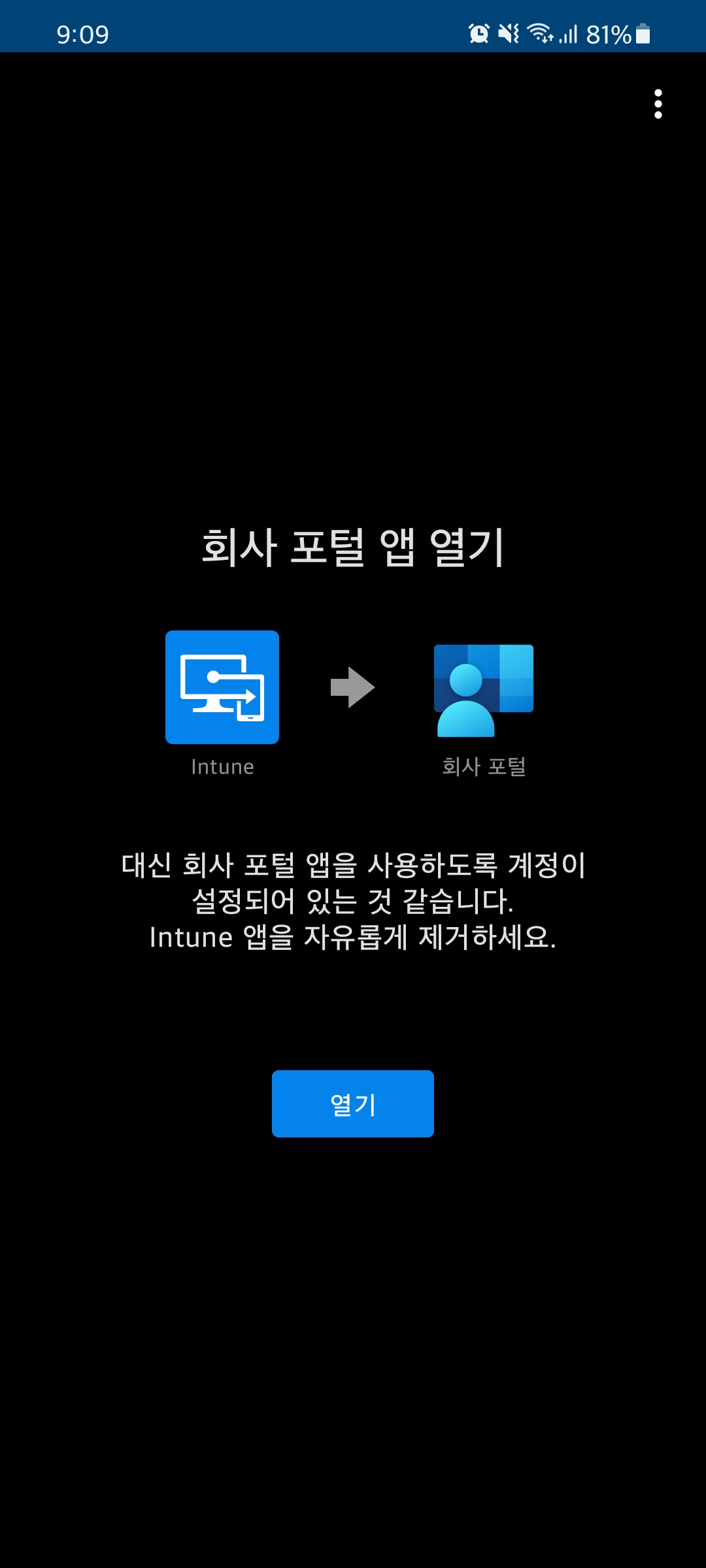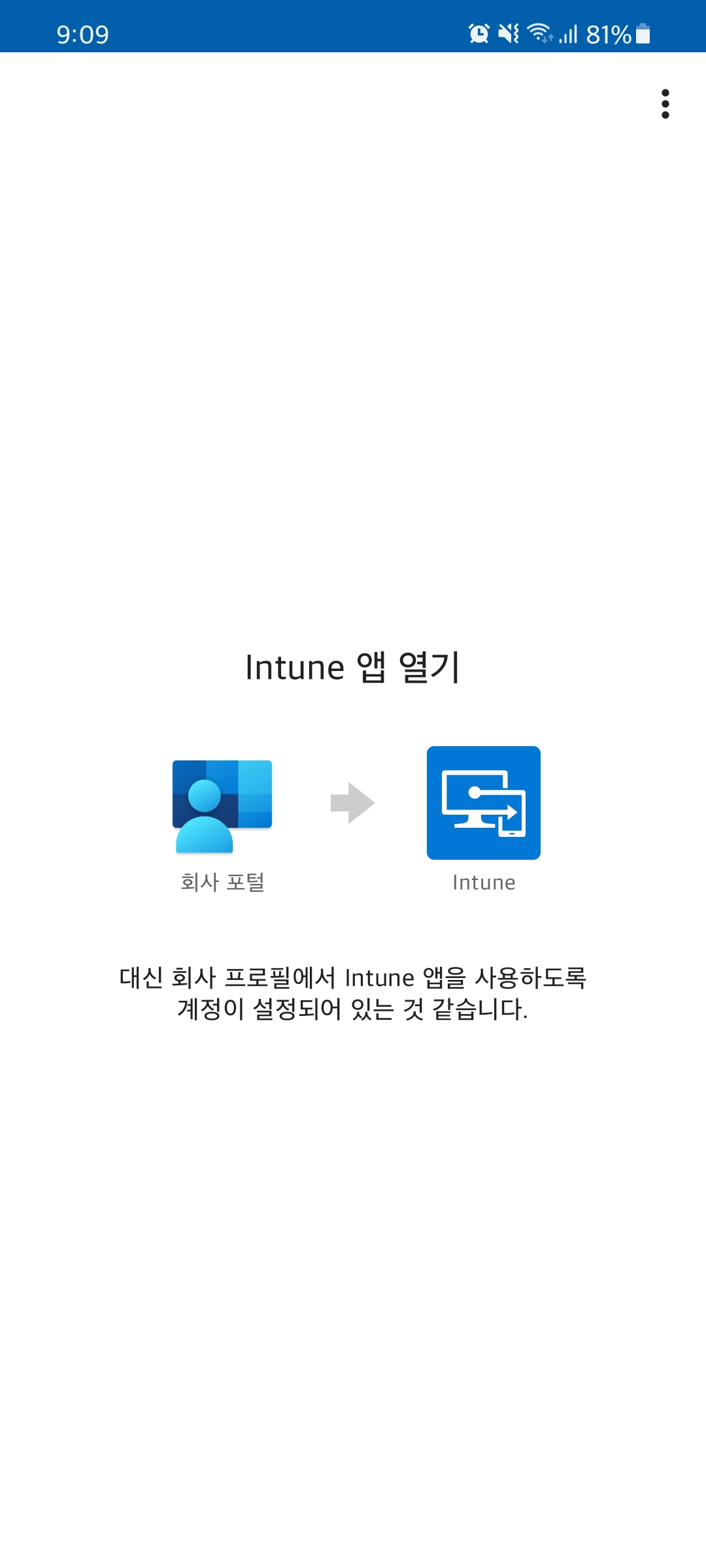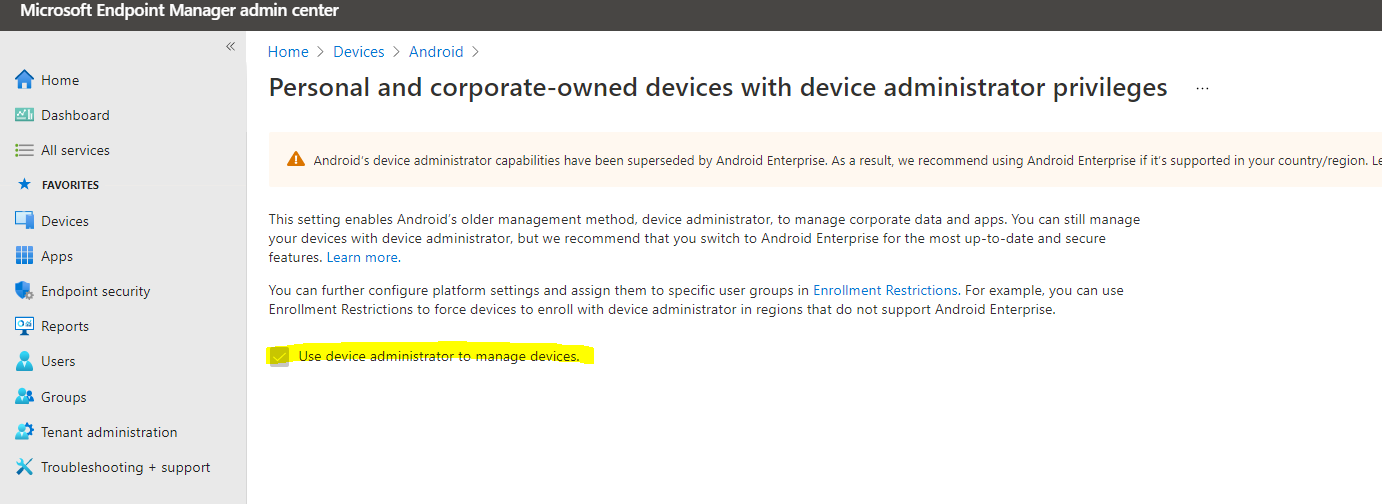@LEE Yongwook/이용욱 Thanks for posting in our Q&A.
To clarify this issue, we appreciate your help to collect some information:
- Please check the Android version of the device.
- Please check brand of the Android device.
- Did you use Android device administrator method to enroll devices? If so, we can refer to the following article to enroll Android devices.
https://learn.microsoft.com/en-us/mem/intune/user-help/enroll-device-android-company-portal
If there is anything update, feel free to let us know.
If the response is helpful, please click "Accept Answer" and upvote it.
Note: Please follow the steps in our documentation to enable e-mail notifications if you want to receive the related email notification for this thread.