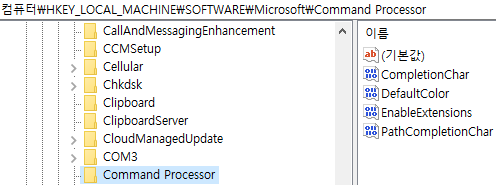Hi.
I set chcp to 437 and run MSBuild, but MSBuild reset to 65001.
How can I lock chcp to 437 during running time MSBuild?
I did type like this in cmd...
chcp 437
"C:\Program Files (x86)\Microsoft Visual Studio\2019\BuildTools\MSBuild\Current\Bin\MSBuild.exe" /p:Configuration="Development" /p:Platform=Win64 C:\Project\Project.sln
and cmd output...
Microsoft (R) Build Engine version 16.7.0+b89cb5fde for .NET Framework
Copyright (C) Microsoft Corporation. All rights reserved.
Building the projects in this solution one at a time. To enable parallel build, please add the "-m" switch.
Build started 4/2/2021 5:31:14 PM.
Project "C:\Project\ProjectER.sln" on node 1 (default targets).
ValidateSolutionConfiguration:
Building solution configuration "Development|Win64".
Project "C:\Project\Project.sln" (1) is building "C:\Project\Project.vcxproj" (2) on node 1 (default targets).
Build:
C:\WINDOWS\System32\chcp.com 65001 >NUL
......
How can I remove "C:\WINDOWS\System32\chcp.com 65001 >NUL" command?
Other PC don't execute chcp command. But my builder PC execute chcp during MSBuild running time.
Thanks.