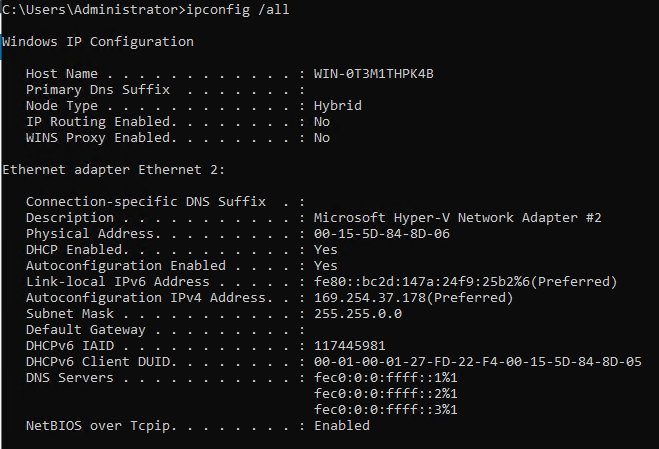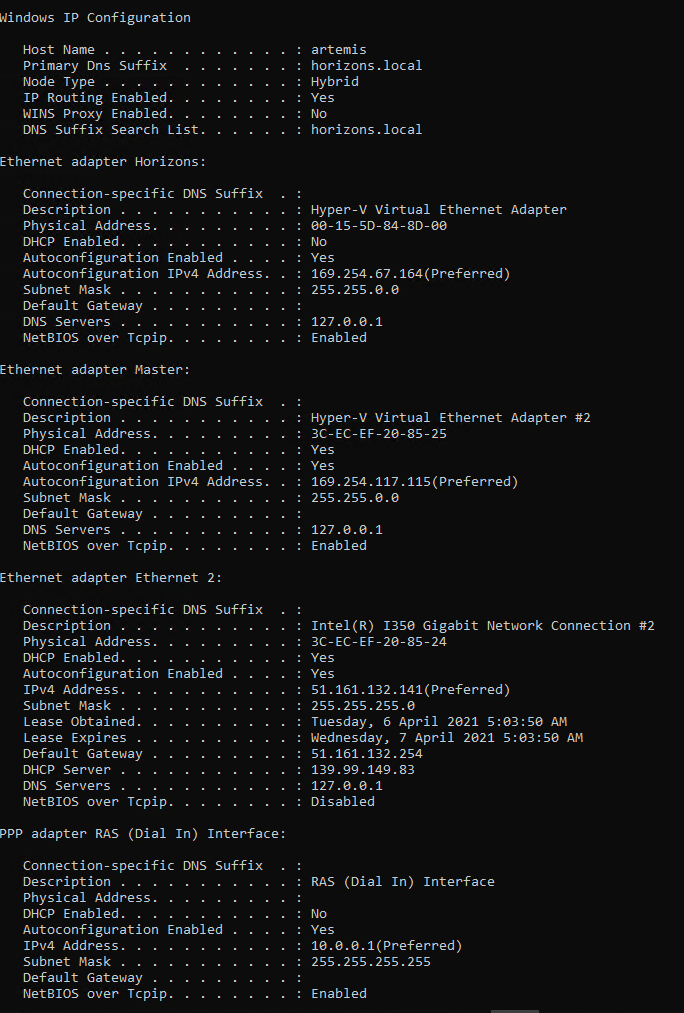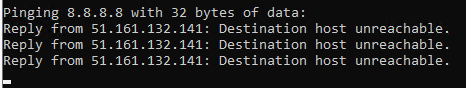Please post an unedited ipconfig /all of both something working and this problem one.
Hyper-V doesn't have a valid IP configuration (External Network VSwitch)

I've followed a ton of threads on how to make this work but for some reason the Hypervisor just can't get internet access...


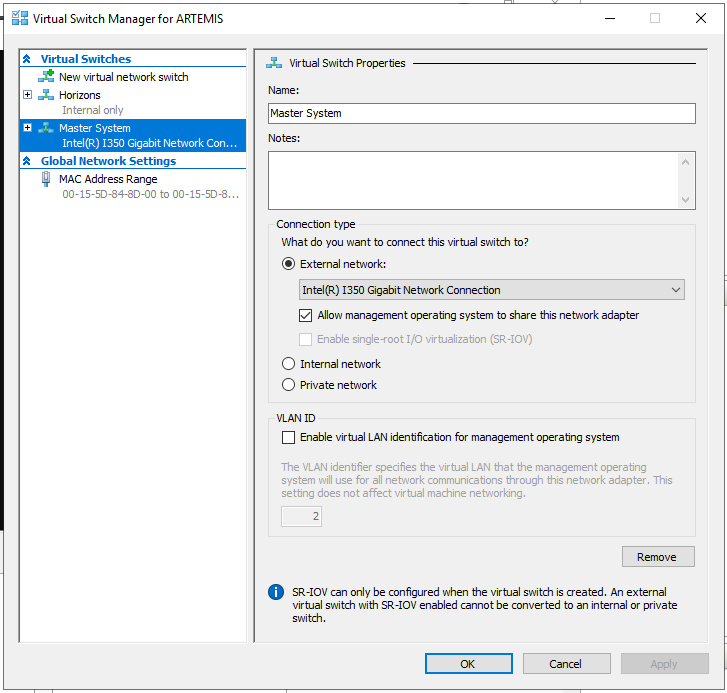
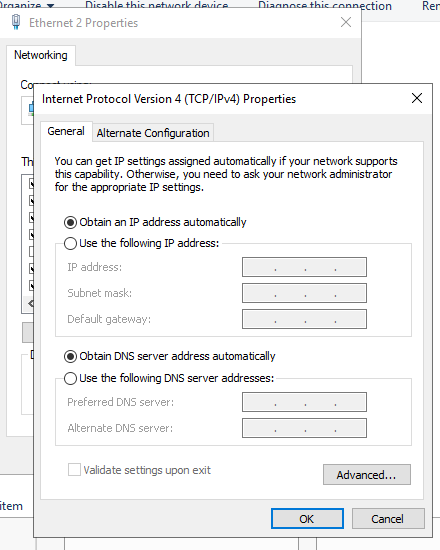
6 answers
Sort by: Most helpful
-
Anonymous
2021-04-05T20:21:26.69+00:00 -
Anonymous
2021-04-05T20:32:35.833+00:00 169.254,xxx,xxx addresses are APIPA. Looks like a DHCP server cannot be reached. You may need to configure a static ip address if there's no DHCP server at the site.
-
Anonymous
2021-04-05T21:08:00.27+00:00 What roles will be on the VM? Set it to a static address on the desired network. (I'd assume it will be the same network the external vSwitch is plugged into)
-
Anonymous
2021-04-05T21:24:27.59+00:00 Then I'd assume it will be the same network the external vSwitch is plugged into.
-
Anonymous
2021-04-05T21:57:11.063+00:00 Maybe this one helps if that's what you're trying to do.
https://www.altaro.com/hyper-v/how-to-install-configure-tcpip-routing-in-a-hyper-v-guest/