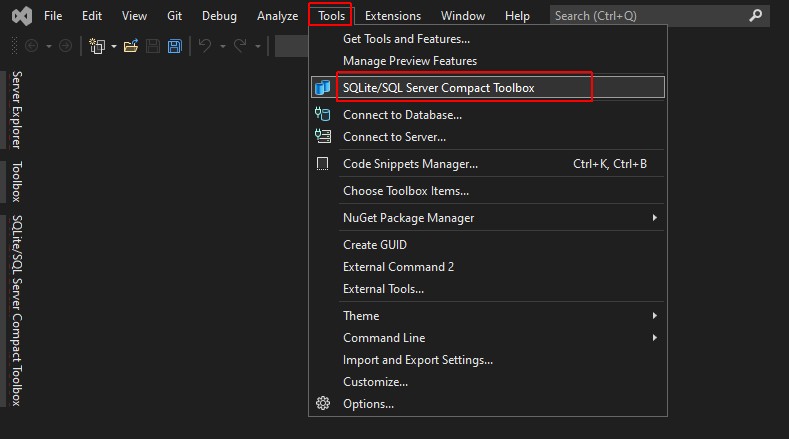You can install the VS extension called "SQLite and SQL Server Compact Toolbox ".
And to open a SQLite database file:
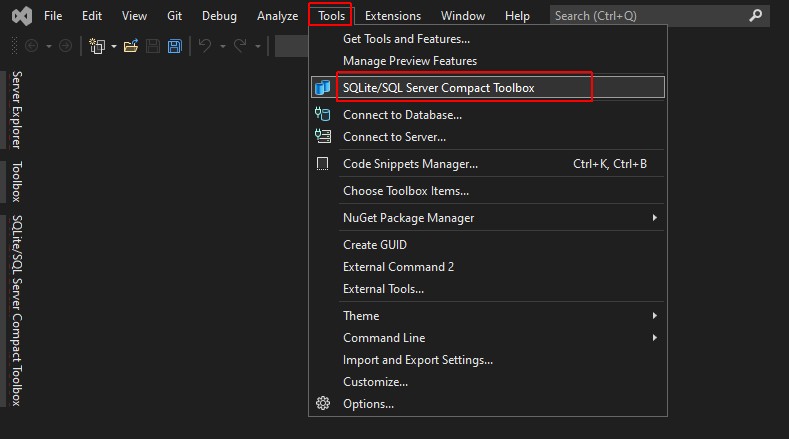
This browser is no longer supported.
Upgrade to Microsoft Edge to take advantage of the latest features, security updates, and technical support.
I have already asked this on Stackoverflow, but haven't had an answer yet, so i thought i'd try here too.
I have an Sqlite database file in my codebase and i wanted to create an SQL Server Database Project to be able to manage it's schema (i know there are other ways this could be done, but this is my preferred way).
I can connect to the file fine through the "SQLite/SQL Server Compact Toolkit" window and also through the Server Explorer window, but whatever i try, i can't seem to find a way to do it through the main VS db connect dialog.

I've spent the last few hours trying all sorts of different combinations of things and I've tried possible solutions I've read online, like using the advanced properties and using the full path in the AttachDbFilename or Initial Catalog fields, as well as other things, like switching User Instance and Context Connection on and off.
Is there just no way of connecting to an sqlite db file through this dialog? If not, then i can't use the sql schema comparison tool.
By the way, i'm using Visual Studio 2019 Community edition.
You can install the VS extension called "SQLite and SQL Server Compact Toolbox ".
And to open a SQLite database file: